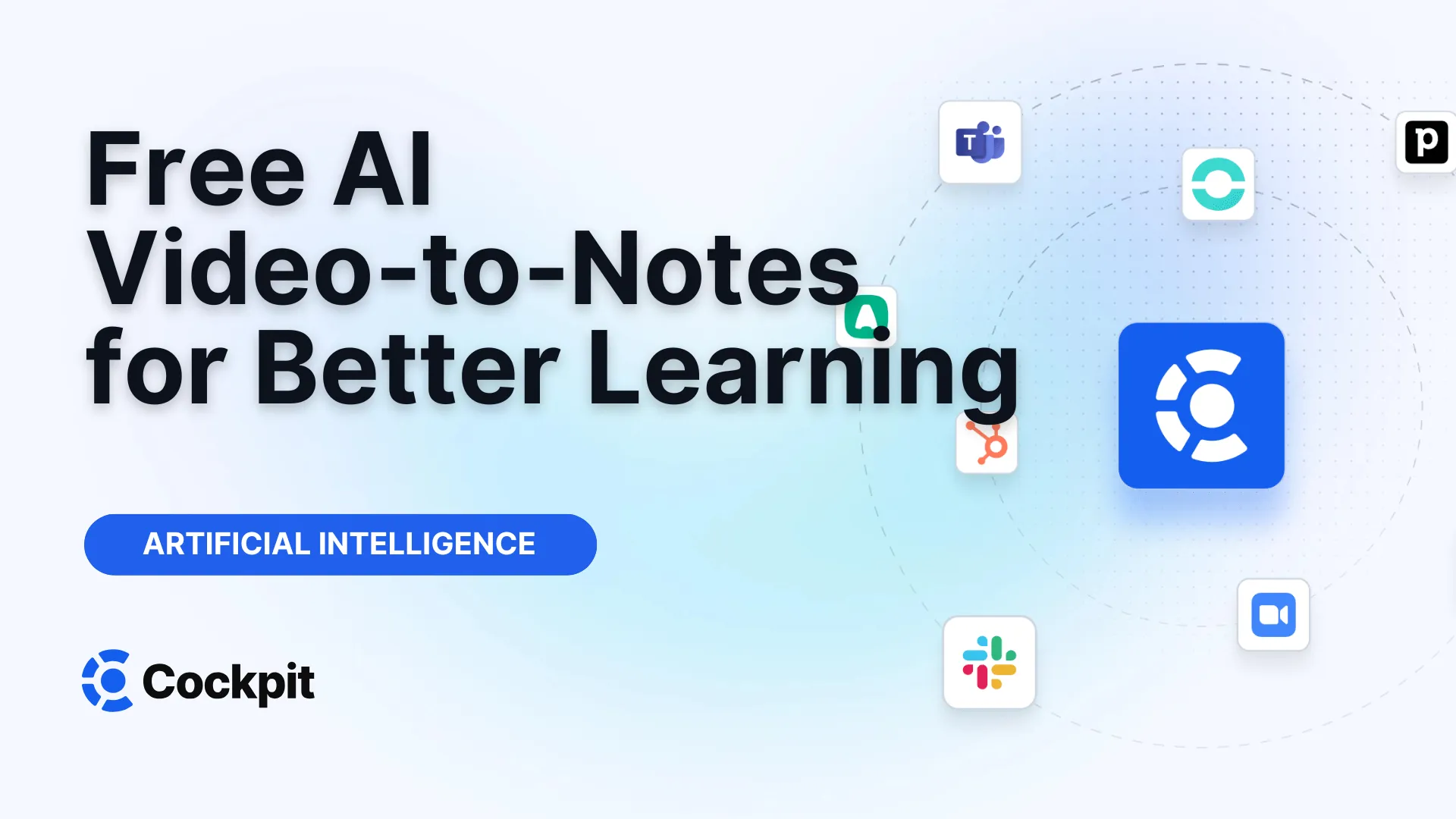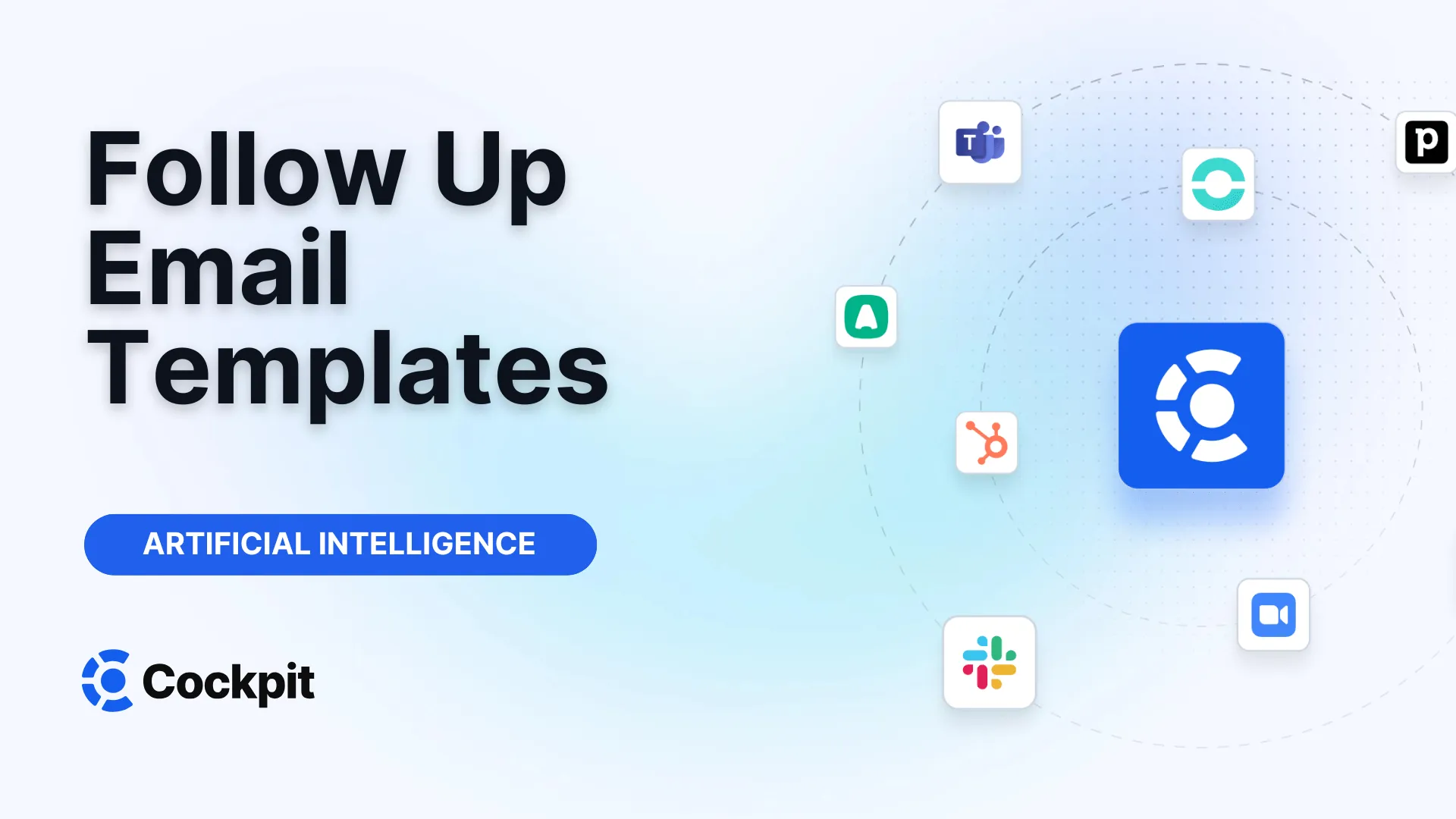Optimize your sales force in just a few clicks

Thousands of sales teams boost their performance with Cockpit. Why shouldn't you?
Explore CockpitSummary
Have you ever had to watch hours of course videos, webinars, or recorded meetings, knowing that crucial information is hidden within? You speed up the video to 1.5x, then 2x, but it doesn't help: time passes, and your concentration wanes. How can you extract the essentials without spending your entire day on it? What if a technology could transcribe, analyze, and synthesize any video content for you, delivering clear and actionable notes within minutes? This is precisely the promise of video to notes AI free tools, a revolution for anyone looking to learn faster and work smarter.
What is an AI video to notes converter?
An AI-based video to notes converter is software designed to automatically transform the audio and visual content of a video into structured text. No more pausing every 30 seconds to frantically scribble notes; today, technology does it for you.
The process is remarkably simple and usually involves three key steps:
- Video import: You upload your video file (MP4, MOV, AVI, etc.) or simply paste the URL of an online video from platforms like YouTube or Vimeo.
- AI processing: Artificial intelligence gets to work. It uses advanced speech recognition technology to transcribe every spoken word. Simultaneously, semantic analysis algorithms identify key concepts, main themes, questions asked, and even different speakers.
- Note generation: Within minutes, the tool delivers perfectly formatted notes. Depending on your needs, you can obtain a full transcription, a concise summary, a bulleted list of key points, or even a mind map to visualize ideas.
This technology does not merely "convert speech to text." It understands context, structures information logically, and makes it immediately usable. It's like having a personal assistant watch videos for you and provide a perfect report.
Tangible benefits of AI transforming your videos into notes
Adopting an AI video transcription tool is not just a technological gadget; it's a true lever of productivity and efficiency. The benefits can be felt at every level, whether in studies, research, or professional life.
Here are the main advantages:
- Massive time savings: This is the most obvious benefit. A one-and-a-half-hour video can be summarized in less than five minutes. AI saves you up to 60% of your time, which you can reinvest in higher value-added tasks.
- Improved focus and retention: Instead of focusing on manual note-taking, you can fully concentrate on understanding the content. Reviewing clear and structured notes helps your brain assimilate and remember information better.
- Accessibility and easy search: Once the video is transcribed, you have a text document in which you can perform keyword searches. Finding specific information becomes simple, without having to rewatch the entire content.
- No information missed: AI is tireless. It captures every detail, every nuance, every point you might have missed due to distraction or fatigue.
- Output format flexibility: Whether you prefer summaries, bulleted lists, full transcriptions, or flashcards for revision, these tools adapt to your learning or working style.
In short, AI transforms a passive format (video) into an active and interactive resource. It doesn’t just give you information; it empowers you to make full use of it.
Who are these AI video transcription tools for?
The beauty of video to notes conversion technology lies in its universality. It addresses a broad audience, each finding a specific added value according to their needs.
For students: revolutionizing learning
Students are probably the first beneficiaries. Gone are the anxieties of dense lectures or recorded tutorials.
A law student can transform hours of pleadings into structured notes for review. A medical student can get summaries of complex conferences.
As Priya, a student, shares: "NoteGPT is my daily study companion. It simplifies difficult subjects, summarizes recordings, and creates visuals for easy learning. My studies are more structured now, and I retain more information."
AI tools allow students to:
- Generate course notes and revision sheets automatically.
- Create flashcards to memorize key concepts.
- Ask the AI direct questions about course content to clarify unclear points.
- Prepare presentations and essays more efficiently.
For professionals: optimizing productivity
In business, time is money. Professionals juggle meetings, training, and reports. An AI video converter becomes a powerful personal assistant.
A consultant can transform a client workshop recording into a usable report. A sales team can analyze sales calls to extract next steps and objections.
William, a finance professional, testifies: "I rely on these tools to distill long reports, visualize trends, and refine client communication. It increases clarity and speed. I highly recommend it to professionals."
AI helps professionals to:
- Obtain instant meeting minutes.
- Analyze webinars and sector conferences for strategic insights.
- Quickly create proposals, briefings, and reports.
- Visualize ideas and turn them into impactful presentations.
Expert tips
For professional use, favor a tool that integrates with your ecosystem. An AI's capacity not only to summarize but also to automatically synchronize notes, tasks, and key information with your CRM (like Salesforce or HubSpot) is a tremendous productivity booster. This is what differentiates a simple gadget from a true enterprise solution.
For researchers and content creators: accelerating analysis
Researchers and content creators handle huge volumes of information. AI lets them accelerate their workflow dramatically.
A researcher can summarize dozens of academic PDFs or video conferences for their literature review. A YouTube creator can analyze competitors’ videos or transcribe personal interviews for blog posts.
Ling, a creator, confirms: "AI acts as my research assistant. It summarizes videos, drafts scripts, refines my writing, and even helps me find new content ideas."
Use cases include:
- Extracting quotes and key ideas from interviews.
- Translating documents while preserving the original layout.
- Generating scripts or drafts from brainstorming videos.
- Visually organizing thoughts and research structures with mind maps.
Overview of "Video to Notes AI" tools: which free options exist?
The market is full of options, but many operate on a freemium model. This means they offer a video to notes AI free version allowing you to test basic features, often with some limitations. It’s an excellent way to get a feel before committing.
A free plan generally includes:
- A monthly quota: For example, 15 "credits" per month, where each summary or transcription consumes a credit.
- Duration limit: Free conversion is often capped at 10, 20, or 30-minute videos.
- Basic features: Access to standard transcription and summary, while advanced options like translation, presentation generation, or deep analysis may be reserved for paid plans.
Here's a common feature overview with typical availability in free or paid versions:
| Feature | Usually free? | Description |
|---|---|---|
| Video Summary (URL) | ✔️ | Paste a YouTube, Vimeo, etc. link to get a summary. |
| Video Transcription | ✔️ | Get full video text, often with timestamps. |
| File Summary (PDF, Word) | ✔️ (with limits) | Import a document to get a synthesis. |
| AI Chat | ✔️ (with limits) | Ask questions about your document or video content. |
| Flashcard Generator | ❔ (sometimes) | Create revision cards from your notes. |
| Presentation Generator | ❌ (often paid) | Turn your notes or documents into slides. |
| Batch Analysis (playlists) | ❌ (often paid) | Summarize multiple videos from a YouTube playlist at once. |
| Document Translation | ❌ (often paid) | Translate your notes or documents into multiple languages. |
| Integrations (CRM, etc.) | ❌ (almost always paid) | Synchronize data with other professional tools. |
Beyond simple transcription: features that make the difference
While transcription and summary are basic functions, the most powerful tools go far beyond to become true "second brains." They don’t just extract information; they help you structure, visualize, and share it.
Advanced features include:
- Mind Maps: Automatically generate a visual map representing the logical structure of the video’s ideas.
- Speaker Identification: Automatically distinguish different speakers, essential for interview or meeting minutes.
- Action item extraction: AI spots tasks, decisions, and next steps mentioned, and lists them clearly.
For professional teams, especially in sales or recruitment, the challenge goes further. It’s not only about note-taking but integrating conversation intelligence into daily workflows to generate revenue and improve performance.
That’s where our Cockpit platform stands out. We designed a meeting assistant that does more than transcribe. Our AI specializes in analyzing commercial and recruitment interactions.
- Custom summaries: Using customizable templates (discovery call, demo, candidate interview), our AI knows exactly what information to extract and how to structure it for your teams.
- Automatic CRM synchronization: This is our biggest strength. Summaries, next steps, opportunity amounts, and other custom fields instantly push into your CRM (Salesforce, HubSpot, etc.). Your CRM is always up to date, with zero manual input.
- AI Playbook for coaching: Our AI analyzes calls to assess adoption of your sales methodology, spot objections, and identify key moments. This allows managers to coach teams based on objective data and accelerate onboarding.
We transform transcription into actionable intelligence, directly connected to your business tools.
Note: Security and compliance
When using an AI tool to process sensitive information (client meetings, research data, etc.), security is paramount. Ensure the platform you choose is audited, certified, and complies with industry standards such as data encryption and strict access controls. At Cockpit, security lies at the heart of our architecture to guarantee total confidentiality of your exchanges.
Testimonials: They transformed how they work and learn
User feedback is the best indicator of a tool’s value. Whether students, researchers, or professionals, testimonials converge on one point: time saved and mental clarity regained.
A consultant explains how he transformed his efficiency: "In consulting, every minute counts. AI helps me quickly grasp complex reports and turn them into polished client presentations. I particularly appreciate the visual notes function, which clarifies ideas before decisive meetings."
A higher education teacher shares her experience: "I use an AI tool daily to create course summaries, slides, and personalized test questions. It saves me hours each week and helps me find relevant references much faster than traditional search engines."
Finally, a researcher highlights the impact on deep work: "I can quickly summarize academic PDFs, extract key ideas, and directly ask the AI for clarifications. Visual tools are incredibly useful to map my thoughts. Literature reviews and proposal writing have become much smoother."
These real experiences demonstrate that integrating AI for managing video and text information is no longer a luxury but an essential skill to stay competitive and efficient.
Moving from tedious manual work to intelligent collaboration with AI unlocks considerable potential. You no longer just learn; you build a personal and professional knowledge base enriched with each interaction. Video to notes conversion tools are the first step in this revolution. Ready to take the leap? For professionals who want not only to take notes but also automate their CRM and coach their teams, our solution is designed for you.
FAQ: Your questions about AI video to notes converters
What exactly is a "video to notes AI"?
It is an online service that uses artificial intelligence to analyze a video, transcribe its audio content into text, and generate a structured summary, key points, or other useful note formats. It allows you to "read" a video instead of watching it.
Which video formats can I convert into notes?
Most tools support common video formats such as MP4, MOV, and AVI. They also allow direct conversion of videos from URL links on popular platforms like YouTube, Vimeo, Coursera, and Udemy.
Is AI video transcription really free?
Yes, many services offer a free plan. However, this plan is usually limited by the number of conversions per month or by video length (e.g., up to 30 minutes of content per month). It is ideal for testing the service or occasional use.
How accurate are these AI tools?
The best technologies reach accuracy above 95% for videos with clear audio. They handle punctuation, identify different speakers, and organize content intelligently for smooth reading.
How long does it take to transform a video into notes?
The process is very fast. For most videos, processing takes between 2 and 5 minutes. The exact time depends on the length and complexity of the content.
Can I ask questions about my video content?
Yes, one of the most powerful features is the "AI Chat." After conversion, you can converse with a chatbot that has "assimilated" your video content. You can ask it to clarify a point, explain a concept, or find specific information.
How do I choose the best tool for my needs?
For personal or academic use, a tool with good summary and formatting options (lists, flashcards) is sufficient. For professional use, prioritize a solution like Cockpit that offers advanced features such as customizable summaries, action identification, and especially native CRM integration to automate administrative tasks. Try our platform for free to discover the difference.