Get the most insightful meeting summaries
Leverage top-tier transcription technology to get detailed, fully customizable summaries synced to your CRM.





















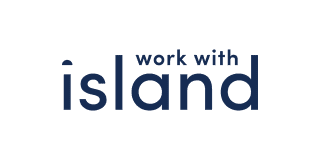








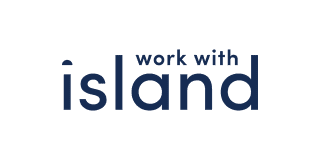




Automate note-taking and stay focused on your clients
Increase your team's efficiency while keeping your CRM consistently up to date.

Tailor your summaries to fit your specific use cases
Design meeting summaries tailored to your specific needs, whether for prospecting, product demos, or customer service.
Save time with our ready-to-use templates
Access a library of optimized, proven call summary templates for every type of call. Duplicate and customize them to fit your specific needs.


Sync your data seamlessly with your CRM
Cockpit instantly syncs every summary with your CRM, saving you time and ensuring your data is always up to date. Gain access to a detailed history of your customer interactions in your preferred CRM.
Ready to use. Instant must have.
Get ready-to-use summaries based on your own criteria, so you can make quick decisions.

100% customizable.
Your call summaries are 100% customizable to perfectly match your specific needs, allowing you to extract even more relevant insights.

100% integrated
Cockpit seamlessly integrates with all your favorite tools (CRM, Video, VOIP, Collaboration) providing a smooth, frictionless experience.

125+ languages
Cockpit supports over 125 languages, ensuring seamless efficiency across all your interactions, no matter the language.
Connect all your favorite tools
Get the most out of Cockpit directly in your business tools: calls, video, or CRM. Quick to connect. Easy to use.

Frequently asked questions
Find quick answers to the most frequently asked questions.
3 minutes. Cockpit is extremely simple and quick to use. See for yourself!
Cockpit works in over 125 languages.
It is indeed necessary to use a videoconferencing tool (Google Meet, Microsoft Teams, Zoom...) OR a telephony tool to benefit from Cockpit's services.
Cockpit follows GDPR compliance, hosting data on secure servers in France and Europe, adhering to ISO 27001 standards.
Yes of course!
Build AI agents in minutes to automate workflows, save time, and grow your business.
