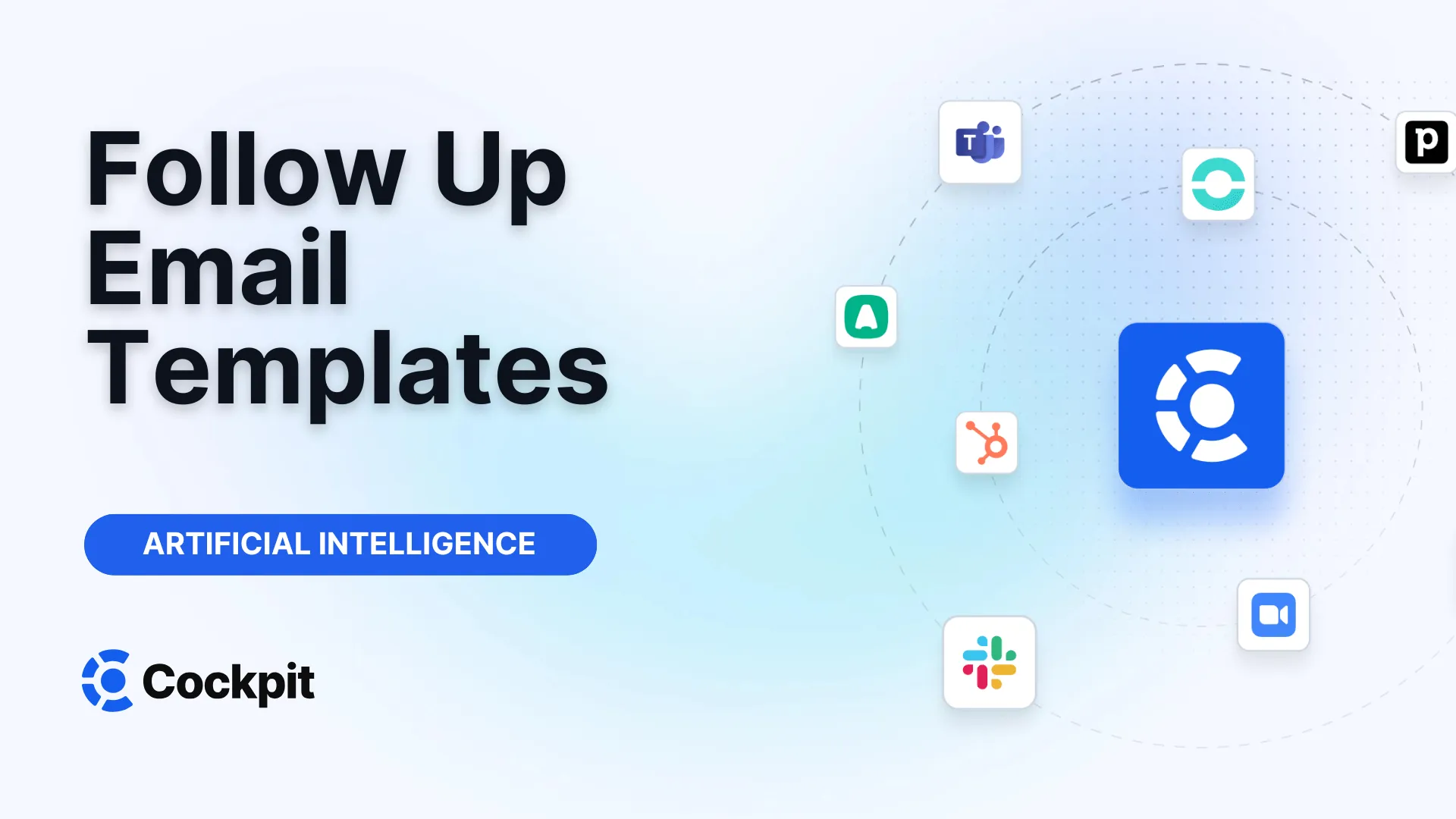Optimize your sales force in just a few clicks

Thousands of sales teams boost their performance with Cockpit. Why shouldn't you?
Explore CockpitSummary
Are you tired of juggling scattered post-its, half-filled notebooks, and lost text files buried deep in your computer? Are you looking for the miracle tool that could finally centralize your ideas, shopping lists, meeting notes, and research projects? Does the promise of a perfectly organized, accessible-from-anywhere digital "second brain" seem both appealing and intimidating?
Choosing a digital note taking app is a profoundly personal endeavor. What works for a medical student may not suit a project manager, let alone a novelist. The market is filled with options, each praising its merits, from minimalist simplicity to the complexity of a personal database. So, how do you navigate this jungle of applications to find one that not only fits your way of thinking but also genuinely improves your productivity?
Essential Criteria for a High-Performing Note-Taking Application
Before diving into a comparison of the best solutions of 2025, it is crucial to define what makes a quality digital note-taking tool. Beyond personal preferences, a worthy application must meet fundamental criteria that guarantee its usefulness and longevity. The real competition is not between the apps themselves, but between an application and the simplicity of a pen and a piece of paper.
For a digital tool to prevail, it must excel on several fronts:
- Efficiency and ease of use: The app must be fast and intuitive. If creating a new note requires more effort than scribbling on a business card, its adoption is doomed to fail. Editing, sorting, and searching must be fluid and natural, without wrestling with a complex interface.
- Accessibility and cross-platform synchronization: The main advantage of digital is being able to access your information anywhere, anytime. A good app must be available on at least one computer platform (Windows, macOS) and one mobile platform (iOS, Android), with seamless synchronization between the two.
- Offline functionality: You should never be blocked from accessing your notes simply because you lack Wi-Fi. Robust offline mode is essential to consult and even modify your information in any circumstances.
- Value for money: While free apps are attractive, service longevity is a key factor for data as precious as your notes. A paid model is often a guarantee of durability and advanced features (like synchronization via dedicated servers). The price must however be justified by the offered functionalities.
Consistency is key. The best note-taking system is the one you use regularly. Many spend more time searching for the perfect system than taking notes. Choose a tool, invest some time mastering it, and stick to it. Usage discipline matters more than the tool itself.
Comparison of the Best Note-Taking Applications in 2025
After testing dozens of solutions, here is a selection of applications that stand out for their versatility, power, and ability to meet diverse needs.
| Application | Ideal for | Key Feature | Free Offer |
|---|---|---|---|
| Microsoft OneNote | A free and versatile option | Freeform note canvas, like a real notebook | Free up to 5 GB storage |
| Apple Notes | Users deeply embedded in the Apple ecosystem | Perfect native integration and iCloud synchronization | Free for 5 GB storage (all iCloud services) |
| Google Keep | Heavy users of the Google ecosystem | Deep integration with Gmail, Calendar, and Docs | Free for 15 GB storage (all Google services) |
| Notion | Collaboration and extreme customization | All-in-one database, wiki, and notes | Very generous personal free plan |
| Obsidian | Power users and "second brain" enthusiasts | Bidirectional links between notes to create a knowledge network | Free for personal use |
| Joplin | Open-source alternative to Evernote | Open source, Markdown, and full control over synchronization | Completely free (requires synchronization service) |
Microsoft OneNote: The Champion of Free Solutions
OneNote is often the recommended starting point for anyone seeking a complete digital note-taking solution without spending a penny. Its interface, familiar to Office suite users, is organized like a ring binder with sections and pages.
OneNote’s greatest strength is its completely freeform canvas. You can click anywhere on a page to add text, insert an image, draw a diagram with a stylus (or your mouse), or even record an audio memo. This flexibility makes it ideal for students attending lectures, allowing them to annotate PowerPoint slides alongside handwritten notes. Although its look may seem somewhat "corporate," its power and free offering (5 GB via OneDrive) make it a serious contender for best overall note-taking app.
Notion: The All-In-One Tool for Collaboration and Organization
Notion has revolutionized productivity by blurring the lines between a note-taking app, project manager, and team wiki. It is less a simple notebook than a modular workspace composed of "blocks" (text, images, lists, databases, etc.).
Its strength lies in its almost infinite customization and top-tier collaborative features. You can create databases to track your readings, a Kanban board to manage projects, or an entire website for your team. Many students adopt it for its wiki-like structure, perfect for organizing course notes and research projects. However, this power can be overwhelming for simple personal use, and its reliance on internet connection for some functions can be a drawback. The integration of Notion’s AI, capable of summarizing texts and generating content, also makes it a very modern tool.
Note: The Complexity of Notion
Notion is incredibly powerful, but its “data island” structure can become an issue. If you do not fully understand how databases and links work, it is easy to end up with scattered tasks and notes, making search inefficient. For simple use, it can be overkill.
Apple Notes and Google Keep: Built-In Simplicity
If you are deeply embedded in an ecosystem, native solutions are often the most efficient.
- Apple Notes has evolved significantly. Once basic, it is now a competent tool managing tags, sharing, document scanning, drawing, and even live audio transcription. Its iCloud synchronization is seamless and reliable. For iPhone, iPad, and Mac users, it is the first app to try.
- Google Keep shines through integration with other Google services. Accessible directly from the sidebar in Gmail, Google Docs, or Calendar, it is perfect for creating shopping lists, quickly noting ideas, or turning a note into a working document. Its simplicity makes it less suitable for complex note-taking, but its integration within the Google ecosystem makes it a formidable daily productivity ally.
Obsidian and Joplin: The Choice of Purists and Experts
For those wanting full control over their data and advanced features, Obsidian and Joplin are two exceptional alternatives.
- Obsidian is not just a note app; it is a tool for creating a personal knowledge base. Its core concept is the bidirectional link (
[[link]]), which weaves a web between your notes, creating a true network of thoughts. It works on local Markdown files, guaranteeing ownership and data longevity. The learning curve is steep, but for those who invest the necessary time, it can be life-changing. - Joplin is the best open-source alternative to Evernote. Its interface is classic (notebooks, note list, editor) and fully supports Markdown. It is free but requires selecting your own synchronization service (Dropbox, OneDrive, or its paid Joplin Cloud), offering end-to-end encryption for maximum security. It is a solid choice for those who miss the old Evernote and prioritize privacy.
Choosing the Right Tool According to Your Profile
The best application is not the one with the richest features but the one that fits your workflow.
For Students
Academic needs revolve around organizing courses, research, and group projects.
- Microsoft OneNote is undoubtedly the best choice for structured school use. The ability to create a "notebook" per subject, annotate PDFs or presentations directly, and take handwritten notes on a tablet is a considerable advantage.
- Notion is also popular among students due to its flexibility. It allows creating revision schedules, reading lists with tracking, and collaborative workspaces for group projects.
For Personal and Daily Use
For shopping lists, quick reminders, or a personal journal, simplicity and speed are paramount.
- Apple Notes and Google Keep are perfect for this use. Their quick launch and integration within mobile ecosystems make them the champions of capturing ideas on the fly.
- UpNote (not listed in the table) is a paid but affordable alternative ($1.99/month) offering a very clean and fast experience across all platforms, positioning itself as an excellent middle ground.
For Professionals and Teams
In a professional context, notes are rarely standalone. They serve to document meetings, track projects, and feed broader systems like CRMs. While Notion excels at collaborative documentation and internal project management, a new generation of tools is redefining what meeting note-taking means.
This is where platforms like Cockpit come into play. Rather than asking you to take notes manually, our solution fully automates the process for sales and recruitment teams. Cockpit acts like a smart meeting assistant:
- It automatically records, transcribes, and summarizes every video or phone call.
- Thanks to AI, it extracts key information: next steps, objections, client questions.
- It synchronizes this data directly into your CRM (Salesforce, HubSpot, etc.), updating opportunities, contacts, and accounts without any manual entry.
For a professional, the time savings are immense. You can focus 100% on the conversation, knowing that comprehensive, structured notes are generated for you. It is the shift from active note-taking to passive and intelligent information capture.
Expert Advice: Think Beyond the Note
In a professional setting, the value of a note lies not in its existence, but in its use. Ask yourself: where should this information go next? If the answer is "into the CRM" or "into a follow-up email," then a tool automating this transfer, like Cockpit, will save you hours each week and ensure the quality and consistency of your data.
Developing Effective Note-Taking Habits
Having the right tool is not enough. To build your "second brain," you must develop solid habits.
- Systematic capture: Get into the habit of recording everything in the same place. Whether it is a brilliant idea in the shower (via a voice memo) or a reference in a book, everything must go into your digital "inbox."
- Regular organization: Set aside time daily or weekly to sort your inbox. Classify notes into appropriate notebooks or projects, add relevant tags. A system like P.A.R.A. (Projects, Areas, Resources, Archives) can be very useful to structure your folders.
- The right format for the right information: Not all notes are equal. A task list does not have the same structure as a book summary. Use your app’s features (checklists, headings, tables, etc.) to format information so it is easily usable. For handwritten notes, especially in math or science, do not hesitate to write on paper, then take a photo to archive it in your app.
Ultimately, searching for the perfect digital note taking app is a personal journey. The goal is not to find the app with the most features but the one that resonates with your way of thinking and integrates seamlessly into your daily life. Do not hesitate to try several. Most offer trial versions or generous free plans. The time invested in finding the right tool will be rewarded many times over with years of productivity and mental clarity. And if nothing works, remember that the trusty old pen and paper duo has stood the test of time for centuries.
How to Develop a Lasting Habit with a New Note-Taking Application?
Adopting a new tool can be challenging. To maximize your chances, start small. Do not try to migrate your entire digital life at once. Choose a specific area (for example, only your professional meeting notes or your personal journal) and use the app exclusively for that for a few weeks. Explore templates offered by applications like Notion; they can give you a starting structure and save time. Finally, integrate the app into your existing routines. If you check your emails every morning, take 5 minutes right after to organize your notes from the day before. The key is repetition and gradual integration, not an overnight revolution.