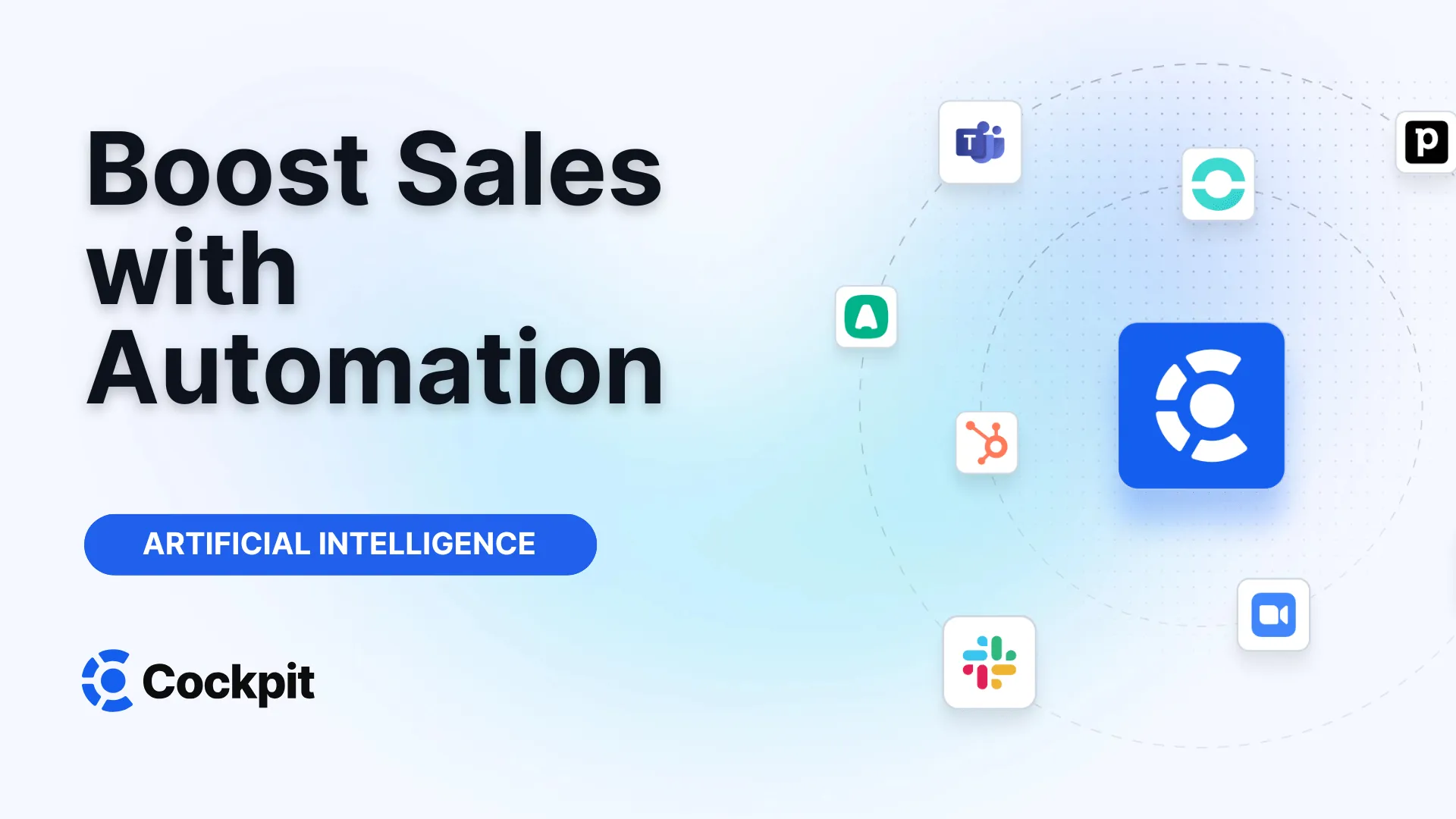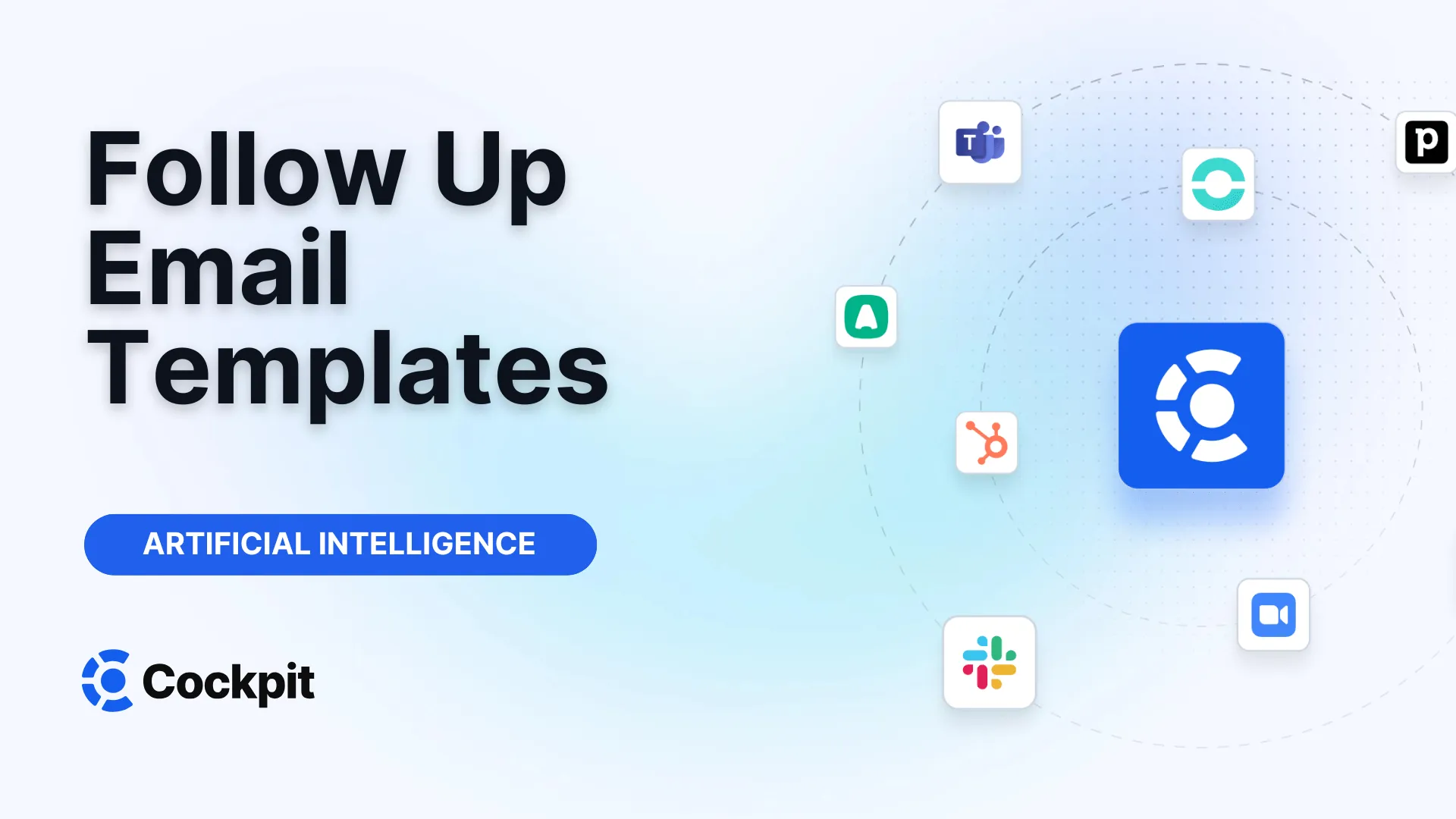Optimize your sales force in just a few clicks

Thousands of sales teams boost their performance with Cockpit. Why shouldn't you?
Explore CockpitSummary
Do you ever dream of an assistant capable of handling all the manual and time-consuming tasks that drain your selling time? Managing data entry in the CRM, writing follow-up emails, qualifying leads... It’s easy to feel overwhelmed in the fast-paced world of sales. What if the solution wasn’t hiring more people, but equipping yourselves better?
More and more companies, especially SMEs, are turning to automation to make their sales teams more efficient and productive. The goal is not to replace humans but to free them. By automating repetitive tasks, you allow your salespeople to focus on their true added value: listening, advising, and closing deals. This is where a sales automation tool comes into play, radically transforming the way you work.
What is a Sales Automation Tool?
Sales automation, or Sales Force Automation (SFA), refers to any process aimed at reducing or eliminating repetitive, low-value tasks within the sales cycle. These tasks, although necessary, are often the most frustrating for salespeople and distract them from their primary mission. These are programs and platforms designed to automatically execute key actions in your sales process.
Historically, CRM (Customer Relationship Management) software focused on managing data and building customer relationships, while SFA tools centered on optimizing sales processes. However, this distinction is fading.
Today, companies no longer want to multiply tools. They seek a unified solution that manages both sales automation and customer relationship management (CRM). The most advanced platforms now natively integrate powerful automation features, creating a coherent sales ecosystem.
A modern sales automation software operates on triggers and actions. For example, when a sales representative moves an opportunity to the “Won” column in the CRM, the tool can automatically:
- Send a welcome email to the client.
- Create a task for the customer service team.
- Update the contact’s status.
The objective is simple: let the system handle administrative tasks so the human can focus on relationships.
Why Invest in Sales Automation Software?
Adopting an automation platform is not just a technological expense; it is a strategic investment that can radically transform your efficiency and revenue. The benefits are felt at all levels of the sales team.
Increased Productivity and Massive Time Savings
The most immediate benefit is a spectacular increase in productivity. Consider how much time your salespeople spend each day taking notes during calls, transcribing them, manually updating CRM fields, and writing reports. Studies show that salespeople spend only about one-third of their time on active selling.
By automating these tasks, you free up precious time. Imagine tools that record, transcribe, and summarize your sales calls in real time. This is exactly what we offer with Cockpit: our platform acts as a smart meeting assistant. While the salesperson focuses 100% on the conversation with the prospect, our AI generates accurate notes and automatically pushes summaries, next steps, and key information into your CRM. No more double entry or forgotten details.
Higher Sales and Improved Customer Retention
When your teams have more time and more reliable data, they sell more. An automation tool ensures that no lead falls through the cracks. Follow-up email sequences can be triggered automatically, guaranteeing systematic and personalized outreach.
Customer retention is also improved. Automation allows you to maintain contact after the sale with no manual effort. A thank-you email, a satisfaction survey a few weeks later, or a targeted offer for a complementary product can be scheduled as soon as the sale closes. This enhances the customer experience and encourages repeat purchases and upselling.
Data Accuracy and Simplified Reporting
Manual input errors plague CRM data reliability. A wrong field or a forgotten detail can compromise your entire reporting. Automation ensures data is recorded uniformly and accurately.
Moreover, most modern platforms generate dashboards and analytical reports with a few clicks. You can monitor key performance indicators (KPIs) in real time, analyze the effectiveness of email sequences, and obtain more reliable sales forecasts. This enables managers and executives to make strategic decisions based on concrete data rather than intuition.
Expert Tips
Start small. The most common mistake is trying to automate everything at once. Identify one or two very time-consuming and low-value tasks (e.g., writing post-demo follow-up emails, updating “next steps” in the CRM). Automate them, measure the time saved, and gather feedback from the team. This initial success will create positive momentum for more complex automations.
What Tasks Can You Automate with a Sales Automation Platform?
The possibilities are vast. A good sales automation tool can handle a large part of the repetitive activities throughout the sales journey. Here are the most common use cases:
- Prospecting and lead generation: Automatic capture of website visitors through forms or chatbots and creation of contact records in the CRM.
- Lead distribution: Automatic assignment of new prospects to the right sales representative based on predefined criteria (territory, company size, expertise).
- Profile enrichment: Automatic research and addition of information on your contacts (position, company, sector) for better qualification.
- Communications and follow-ups: Creation of personalized email and SMS sequences triggered by prospect behavior (email opened, link clicked, etc.).
- Appointment scheduling: Sharing links to an online calendar that synchronizes automatically to avoid back-and-forth.
- Activity logging: Automatic recording of every call, email, and meeting in the CRM contact file. No more manual end-of-day data entry.
- Document management: Sending and tracking commercial proposals with notifications when documents are opened, and using electronic signatures to speed up contracts.
- Reporting and analysis: Creation and scheduled sending of reports on sales performance, pipeline progression, or team activity.
With a solution like ours, you can go further by automating the core business: conversations. Our AI Playbook analyzes call transcripts to check if your sales methodology is properly applied, identify recurring objections, or verify that key points were addressed. This turns every call into a coaching opportunity.
Sales Automation Tool vs. CRM: What Are the Differences?
Although the boundaries are increasingly blurred, it remains essential to understand the fundamental roles of each tool to make the right choice. The table below summarizes the main distinctions.
| Function | CRM (Customer Relationship Management) | Sales Automation Tool |
|---|---|---|
| Main mission | Store and organize customer data to manage long-term relationships. It is the central database. | Execute tasks and processes automatically to improve sales efficiency. It is the action engine. |
| Data management | Strength. Designed to be a single repository of all information on contacts, accounts, and opportunities. | Uses data (often stored in the CRM) to trigger actions. May enrich data but that is not its primary function. |
| Lead management | Allows tracking leads through a sales pipeline. Movement is often manual. | Automates capture, qualification (lead scoring), distribution, and nurturing of leads. |
| Integration | Can integrate with many other tools to centralize information. | Must integrate with the CRM to function. Integration is its raison d’être. |
The best approach is to see these two tools as partners. Your CRM is your data “brain” and your automation tool is your “nervous system” that executes actions. Many modern CRM platforms (such as Salesforce or HubSpot) include automation modules. Other specialized tools, like Cockpit, focus on a specific aspect of automation (sales conversations) and integrate perfectly with your existing CRM to enrich it.
How to Choose the Right Sales Automation Tool for Your Business?
The market is full of options, and it can be difficult to navigate. To select the solution that truly fits your SME’s needs, follow a methodical approach.
1. Define Your Objectives and Pain Points
Before looking at software, ask yourselves the right questions:
- What is the main bottleneck in our sales process?
- What task do my salespeople hate the most?
- Where do we lose the most time?
- Which KPIs do we want to improve (conversion rate, response time, average deal size)?
Your answers will provide a clear priority list. If prospecting is the issue, look for a lead generation tool. If CRM updating is the problem, a solution like ours will be more relevant.
2. Evaluate Features and Usability
Once your needs are defined, compare tools based on objective criteria:
- Ease of use: Is the interface intuitive? A complex solution will not be adopted by your team.
- Integrations: Does the tool easily connect with your CRM, email, and other critical tools? Native integration is often preferable to third-party connections.
- Customization: Can you tailor automations to your specific processes? For example, Cockpit lets you create custom call summary templates for each meeting type (discovery, demo, QBR, etc.).
- Customer support: Does the provider offer responsive support in your language in case of issues?
3. Consider Team Adoption
The best tool in the world is useless if no one uses it. Involve your salespeople in the selection process. Their buy-in is crucial.
- Fast deployment: Favor solutions that can be implemented quickly. Our platform, for example, integrates in less than 5 minutes.
- Training: Does the provider offer training resources (tutorials, webinars) to facilitate onboarding?
- Free trial: The ability to test the tool for free is a huge advantage to validate its usefulness in your real context.
Note
Always take advantage of free trial periods. It’s the best way to verify if a tool delivers on its promises. Set up one or two real automation scenarios with one or two salespeople. You’ll quickly see if the solution is suitable, easy to use, and if the time savings are tangible before committing financially.
The Future of Sales Automation: AI and Large-Scale Personalization
If you think automation is just about sending emails, prepare for the next wave of innovations. Artificial intelligence (AI) is revolutionizing this field. We are no longer just talking about automating tasks but about augmenting sales intelligence.
Generative AI can already draft personalized prospecting or follow-up emails based on a contact’s LinkedIn profile and conversation history. Predictive AI, meanwhile, analyzes thousands of data points to identify prospects most likely to convert, allowing you to focus efforts where they will have the greatest impact.
This vision is where we position ourselves. By analyzing the content of conversations themselves, AI becomes a true coach for salespeople. It can whisper relevant information in real time, remind them to ask a key question, or objectively analyze their performance to help them improve. The future is not less human, but a human enhanced by AI that makes them more relevant and more effective.
---
In conclusion, adopting a sales automation tool is no longer optional for companies wishing to remain competitive. It is a powerful growth lever that frees your salespeople from administrative tasks, allowing them to focus on their core mission: building relationships and selling. By choosing a solution tailored to your needs, easy to integrate, and user-centric, you will not only save time; you will build a smarter, more responsive, and ultimately more profitable sales process.
Ready to let automation transform your productivity?
Frequently Asked Questions (FAQ)
Is a sales automation tool suitable for small businesses?
Absolutely. In fact, the impact is often strongest for SMEs and startups. With limited resources, automating repetitive tasks enables a small team to compete with larger competitors. Most tools offer pricing plans adapted to the size of the company, making the technology accessible.
What mistakes should be avoided when implementing?
The biggest mistake is lacking a strategy. Don’t automate just for the sake of it. Define clear objectives. Another error is neglecting the human aspect: overly aggressive or impersonal automation can harm the customer experience. Finally, failing to train the team guarantees failure; the tool must be understood to be adopted.
How can I ensure my sales team adopts the tool?
Adoption rests on three pillars:
- Involve the team in choosing the tool so they take ownership.
- Demonstrate value: Show them concretely how the tool will save time and help them achieve their goals.
- Provide adequate training and ongoing support so they feel comfortable with the solution.
Will automation replace my salespeople?
No, it will augment them. Automation excels at repetitive, rule-based tasks. Humans remain indispensable for creativity, empathy, complex negotiation, and building trustful relationships. The goal is to create a man-machine duo where each focuses on what they do best.
How much does sales automation software cost?
Prices vary widely. Some entry-level tools cost a few dozen euros per month per user. Comprehensive CRM platforms with advanced automation modules can cost several hundred euros. It’s crucial to compare cost against value delivered (time saved, increased sales). Many solutions, including ours, offer free trials to test the platform risk-free.