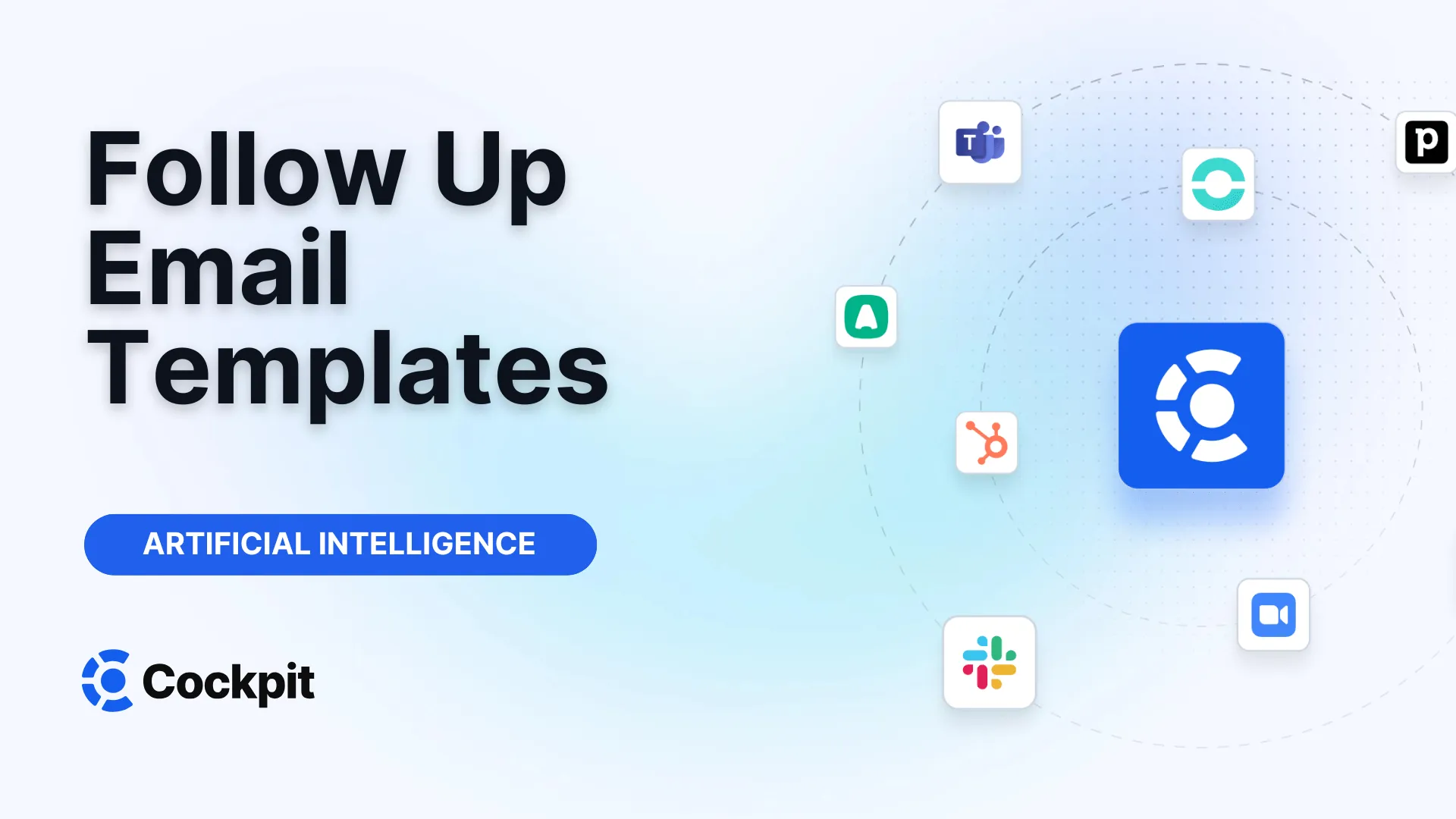Optimize your sales force in just a few clicks

Thousands of sales teams boost their performance with Cockpit. Why shouldn't you?
Explore CockpitSummary
Have you ever left an important meeting with scribbled, illegible, and incomplete notes? Do you spend hours replaying recordings to extract key points, decisions, and action items? Manual transcription is a tedious and time-consuming task that diverts your attention from what truly matters: the conversation itself.
Faced with this challenge, many turn to artificial intelligence. And one question keeps coming up: can ChatGPT really transcribe an audio file? Can you entrust it with your voice memos, interviews, or meetings to obtain a clean and usable text? The answer is yes, but like any powerful technology, it is crucial to understand how it works, its real capabilities, and above all, its limitations. Let us dive together into the world of AI audio transcription to discover how to transform your conversations into actionable data.
ChatGPT and audio transcription: is it really possible?
Yes, ChatGPT can convert audio files into text. This feature is not native to the conversational language model that we all know, but it is made possible by another OpenAI technology: the Whisper API. Whisper is an extremely powerful automatic speech recognition (ASR) system, trained on more than 680,000 hours of multilingual and multitask audio data.
When you submit an audio file to ChatGPT (via its app or API), the Whisper system comes into play. The process unfolds in several sophisticated steps:
- Segmentation: The audio is first cut into 30-second segments.
- Conversion: Each segment is transformed into a visual representation called a spectrogram, which is a kind of "photograph" of sound frequencies over time.
- Encoding: These images pass through an encoder that analyzes and understands the complex details of the audio.
- Decoding: Finally, a decoder takes this information and predicts the most probable sequence of words corresponding to the sounds, thus generating the textual transcription.
This model was trained on an immense variety of languages and accents, which gives it impressive robustness. It can not only transcribe the audio in its original language but also translate it directly into English.
How to use ChatGPT to transcribe an audio file? Step-by-step guide
The method to transcribe an audio file with ChatGPT varies slightly depending on the platform you use (mobile app or API), but the general principle remains simple and straightforward. For the average user, the mobile app is the most accessible way.
Here are the fundamental steps:
- Open the ChatGPT app: Make sure you have the official OpenAI version on your smartphone.
- Upload your audio file: The app interface allows you to directly upload an audio file from your device (for example, a recording from Voice Memos on iOS).
- Let the AI work: ChatGPT sends the file to the Whisper API for processing. The duration depends on the file size, but it is generally fast.
- Retrieve the text: The model returns the transcription as text in the chat window.
- Save and use: You can then copy this text to paste it into a document, an email, or use it as a basis for a summary.
Supported file formats and languages
Flexibility is a major asset of Whisper. The system supports a variety of common audio and video formats, which avoids having to convert your files beforehand.
- Supported formats: MP3, MP4, MPEG, M4A, WAV, WEBM, and MPGA.
Regarding languages, the support is broad. Whisper was trained on 98 languages and can officially transcribe more than 50 with great accuracy.
| Language | Transcription support |
|---|---|
| French | ✅ Yes |
| English | ✅ Yes |
| Spanish | ✅ Yes |
| German | ✅ Yes |
| Chinese | ✅ Yes |
| Arabic | ✅ Yes |
| Hindi | ✅ Yes |
| Swahili | ✅ Yes |
The importance of prompting to improve quality
As with text generation, the manner in which you "guide" Whisper can influence the result. By providing an initial prompt, you can improve formatting and the recognition of specific terms. For example, if your prompt uses correct punctuation and capital letters, the transcription will tend to follow this style.
More importantly, you can use the prompt to correct recurring errors or help the model identify acronyms or proper names it might misinterpret.
Example of a prompt to improve recognition:
"The meeting concerns the ACME Corp CRM project. The participants are Jean Dupont and Marie Martin. The goal is to define the next steps of the QBR."
This initial context will help Whisper better spell "ACME Corp.", "QBR," and the participants' names throughout the transcription.
Expert Advice
For optimal results, provide a prompt containing a few sentences from the beginning of your audio. This "primes" the model with the correct style, vocabulary, and context. It is especially useful for technical subjects or corporate jargon.
Performance analysis: accuracy and limitations of ChatGPT
While ChatGPT's ability to transcribe audio is undeniable, it is essential to realistically assess its performance. The accuracy is high, but it is not infallible and several important limitations must be considered, especially in a professional context.
What is the accuracy of ChatGPT transcription?
Whisper's accuracy is often cited as one of the best on the market, with a Word Error Rate (WER) often below 50% even in challenging conditions, which is an industry standard. Under ideal conditions – clear sound, a single speaker, no background noise – the accuracy can be excellent, rivaling human services.
However, transcription quality depends directly on several factors:
- Audio quality: Compressed sound, a poor-quality microphone, or a noisy environment will greatly degrade results.
- Diction and accent: Speakers with a strong accent or who speak very quickly may be more difficult to transcribe.
- Overlapping voices: When several people speak simultaneously, the model struggles to untangle the conversations.
A high-quality recording is the best investment you can make to get accurate AI transcription. Poor sound will inevitably produce poor text, no matter the tool used.
Limitations not to overlook
Despite its performance, using ChatGPT for transcription presents major drawbacks for regular or professional use.
- 25 MB file size limit: This is probably the biggest constraint. A 25 MB audio file corresponds approximately to 15-20 minutes of good-quality audio. This makes the tool unusable for hour-long meetings, long interviews, or conferences without having to compress or split the file beforehand. However, compression risks degrading audio quality and thus transcription accuracy.
- Learning curve for the API: While the mobile app is simple, using the API for more control requires technical knowledge. You need to understand how to interact with the model, manage formats, and process responses, which is not accessible to all users.
- Lack of advanced features: ChatGPT provides a raw transcription. It does not automatically differentiate speakers (diarization), does not add precise timestamps for each word, and does not offer an editing interface to easily correct text synchronized with audio.
- Manual workflow: The process remains fragmented. You have to: 1. Record the audio. 2. Transfer it to ChatGPT. 3. Wait for the transcription. 4. Copy the text. 5. Paste it elsewhere. 6. Request a summary in another prompt. 7. Copy the summary. 8. Paste it into your CRM or email. Each step breaks the workflow and is a potential source of error.
ChatGPT vs. specialized transcription tools: the comparison
Given these limitations, it is clear that while ChatGPT is a technological breakthrough, it is not designed to be a comprehensive business productivity tool. This is where specialized platforms, such as Cockpit, come into play. They do not just transcribe; they integrate transcription into an intelligent and automated workflow.
The table below highlights the fundamental differences between a basic approach with ChatGPT and an integrated solution.
| Feature | ChatGPT (via Whisper) | Specialized Tools (like Cockpit) |
|---|---|---|
| File size limit | 25 MB | None (designed for meetings lasting several hours) |
| Speaker identification | No | Yes, automatic (diarization) |
| AI summary | Manual (requires separate prompt) | Automatic and customizable by meeting type |
| CRM integration | Manual (copy-paste) | Automatic (instant synchronization with Salesforce, HubSpot, etc.) |
| Analysis & coaching | None | Yes (keyword tracking, sales methodology analysis, scoring) |
| Collaboration | Limited (text sharing) | Yes (sharing video clips, playlists, comments) |
| Ease of use | Learning curve (API) or manual process | Intuitive, deployment in less than 5 minutes |
When to choose ChatGPT for transcription?
ChatGPT remains an excellent option for occasional and simple needs. For example:
- Transcribing a short voice memo to extract an idea.
- Obtaining the script of a short YouTube video for a quote.
- Developers or advanced users who already have an OpenAI API key and want to integrate it into a personal script for light tasks.
It is perfect for experimentation and non-critical use cases where file size limits and manual workflows are not obstacles.
When to opt for an integrated solution like Cockpit?
For professionals, especially sales, recruitment, or customer service teams, a platform like Cockpit is not a luxury but a necessity. The goal is not only to get text, but to gain productivity and data quality.
With Cockpit, the process is smooth and effortless: the meeting assistant connects to your call (Zoom, Teams, etc.), records, transcribes, and summarizes the conversation in real time. But the magic happens afterward:
- The customized summary is automatically structured according to your templates (e.g., "Context," "Needs," "Next Steps").
- CRM synchronization pushes this information directly into the right fields of your CRM, without any manual entry. No more abandoned CRMs.
- Follow-up emails are automatically drafted and ready to be sent.
Note
The workflow with ChatGPT involves at least 8 manual steps. An integrated platform like ours reduces this process to a single step: conducting your meeting. Automation takes care of everything else, freeing you to focus on your client or candidate.
Beyond transcription: intelligent conversation analysis
The real added value of modern tools lies no longer in simple speech-to-text conversion. It is found in the intelligence applied to this text. Transcription is the raw material; analysis is the finished product.
This is where features like Cockpit's AI Playbook create a gap with generic tools. This tool analyzes transcriptions to:
- Identify key moments: Detect when a competitor is mentioned, when a price objection arises, or when the client expresses a critical need.
- Ensure methodology adoption: Verify if your salespeople follow the steps of your sales method (e.g., BANT, MEDDIC).
- Facilitate coaching: Managers can create playlists of "best practices" (e.g., the best response to an objection) or "improvement points" and share them with their team. Onboarding new employees is thus accelerated and based on concrete examples.
This level of analysis transforms each conversation into a learning and continuous improvement opportunity, an advantage that cannot simply be offered by a raw transcription from ChatGPT.
Warning: Security and compliance
When handling professional conversations, data security is paramount. Client or candidate information is sensitive. Make sure to use a platform that guarantees confidentiality and compliance (e.g., GDPR). Professional solutions like ours are audited, certified, and offer strict access controls and end-to-end encryption to protect your data.
In conclusion, if the question is "Can ChatGPT transcribe audio?", the answer is a technical yes. It is a fascinating tool for simple tasks. However, for professionals seeking to optimize their time, guarantee CRM data quality, and gain strategic insights from their exchanges, ChatGPT's limits are quickly reached. The future of productivity lies not in isolated tools but in integrated platforms that automate the entire conversation lifecycle, from recording to intelligent analysis.
For sales, customer success, and recruitment teams, moving from manual or semi-automated transcription to an all-in-one solution like ours is not just a time saver; it is a strategic investment in performance and growth.
FAQ: Can long audio files like meetings or interviews be transcribed with ChatGPT?
No, not directly and easily. The 25 MB file size limit of the Whisper API used by ChatGPT prevents processing long recordings. An hour-long meeting or an in-depth interview will almost always exceed this limit. The only workaround is to manually split the file into smaller pieces or compress it, which is tedious and can reduce quality. To reliably and efficiently transcribe long audio files, it is strongly recommended to use specialized services designed for this purpose that do not impose such restrictions and offer adapted features like speaker identification.