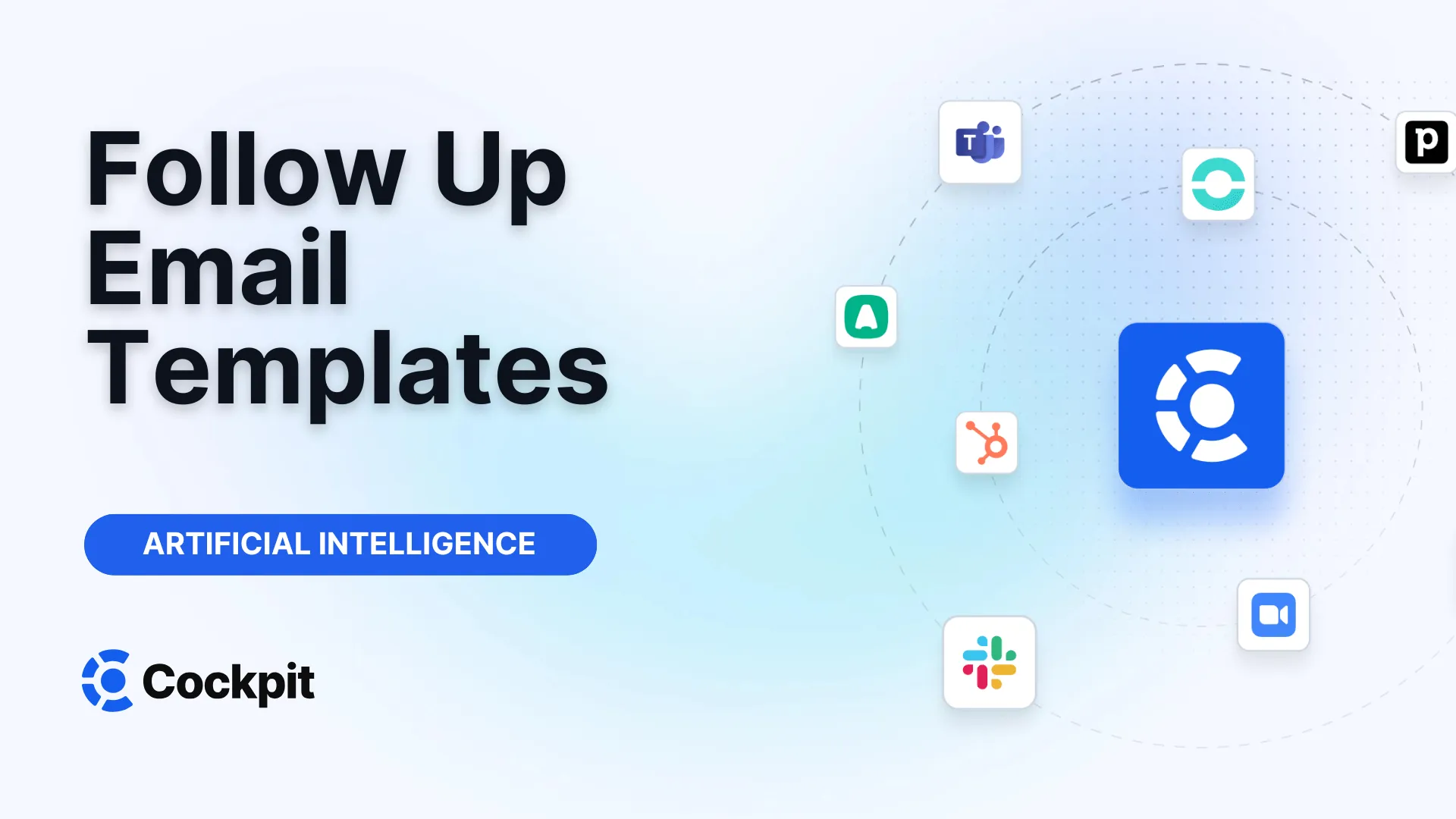Optimize your sales force in just a few clicks

Thousands of sales teams boost their performance with Cockpit. Why shouldn't you?
Explore CockpitSummary
If you're in Sales Ops or managing a growing sales team, you know the pain of incomplete or outdated CRM fields. Despite best intentions, reps often forget or rush through updating key data points after calls—especially when juggling back-to-back meetings.
The result? Poor CRM hygiene, missed opportunities, and flawed reporting.
But here's the good news: you can now automate HubSpot field updates directly from your calls—even for complex field types like picklists—without adding friction for your reps.
In this article, you'll discover how this automation works, where traditional methods fall short, and how tools like Cockpit make it ridiculously simple.
Why Automating HubSpot Field Updates Is Critical
Keeping your CRM clean isn’t just about saving time—it’s about revenue.
A well-maintained HubSpot allows you to:
- Prioritize leads and deals more accurately
- Build better forecasts
- Run precise workflows and segmentation
- Measure rep performance with confidence
But this only works if your CRM fields are up-to-date. That’s where automation changes everything.
The Limits of Manual CRM Updates
Relying on reps to manually update HubSpot after each call creates friction:
- Repetitive work: Updating the same fields every day wastes valuable selling time.
- Human error: Reps forget, skip, or guess.
- Low adoption: The more steps you add, the lower the data quality.
Even with basic automation (e.g., post-call reminders or templates), you still depend on reps to type things in.
How to Automate Field Updates from Your Calls (Step-by-Step)
Here’s how modern solutions like Cockpit automate the process:
1. Record and transcribe your calls
Every meeting is transcribed in real-time across tools like Zoom, Google Meet, Teams, or Aircall.
2. Extract insights with AI
Cockpit detects key sales signals and extracts structured information based on your field mapping.
3. Auto-fill the right HubSpot fields
- Text fields (e.g. “Pain Point”, “Next Step”)
- Picklist fields (e.g. “Lead Source”, “Sales Stage”)
- Custom fields (yes, even those!)
4. Enrich CRM in real-time or asynchronously
You choose whether updates happen instantly or after review.
5. Keep reps focused on selling
No tabs, no forms, no distractions. Just high-quality data on autopilot.
Real-World Use Cases
Here are 3 examples of auto-filling CRM from calls:
- 🎯 Lead qualification: AI updates “Budget”, “Timeline”, and “Decision Maker” fields right after a discovery call.
- 🔁 Deal follow-up: Fields like “Objection” or “Competitor Mentioned” get filled automatically for sales coaching.
- 📈 Pipeline hygiene: Every call enriches the deal with latest context—keeping your forecasting clean.
What Kind of Tools Can Help
To achieve this, you need tools that offer:
- AI-powered transcription with multi-language support
- CRM-native field mapping, including for picklists
- Sales-oriented prompt customization
- Seamless integrations with HubSpot and other tools
⚠️ Avoid general-purpose note takers—they often lack the depth and flexibility needed for sales teams.
Why Choose Cockpit for HubSpot Field Automation
Cockpit is built specifically for revenue teams and offers unmatched automation capabilities:
✅ Auto-fill any field type, including HubSpot picklists and custom fields
✅ Live in 3 minutes with native HubSpot integration
✅ Summary & insight prompts 100% customizable
✅ Ask Anything AI assistant to query past calls
✅ Free plan available, with enterprise-grade quality
Whether you're running a lean team or scaling fast, Cockpit delivers enterprise power with startup speed.
👉 Try Cockpit for free and see how your CRM updates itself.
FAQ
How can I update HubSpot fields automatically after a sales call?
By using a tool like Cockpit, you can transcribe your calls and automatically map extracted data to the right CRM fields—including picklists and custom properties.
Does this work with HubSpot picklist fields?
Yes. Cockpit supports direct mapping to picklist fields (e.g. deal stage, region, segment), ensuring dropdown values are matched correctly.
Is this better than using call notes or templates?
Absolutely. Templates still require manual entry. Cockpit does the extraction and entry for you—accurately and in real time.
Do I need to change my sales process?
No. Cockpit runs in the background of your existing tools (Zoom, Meet, Aircall...) and fits right into your reps’ workflow.
Conclusion
Automating HubSpot field updates from your calls isn’t just a productivity win—it’s a game changer for CRM hygiene and sales efficiency.
With tools like Cockpit, you eliminate manual updates, capture richer data, and empower your team to close more, faster.
🎯 Ready to stop wasting time on data entry?
👉 Start using Cockpit for free today