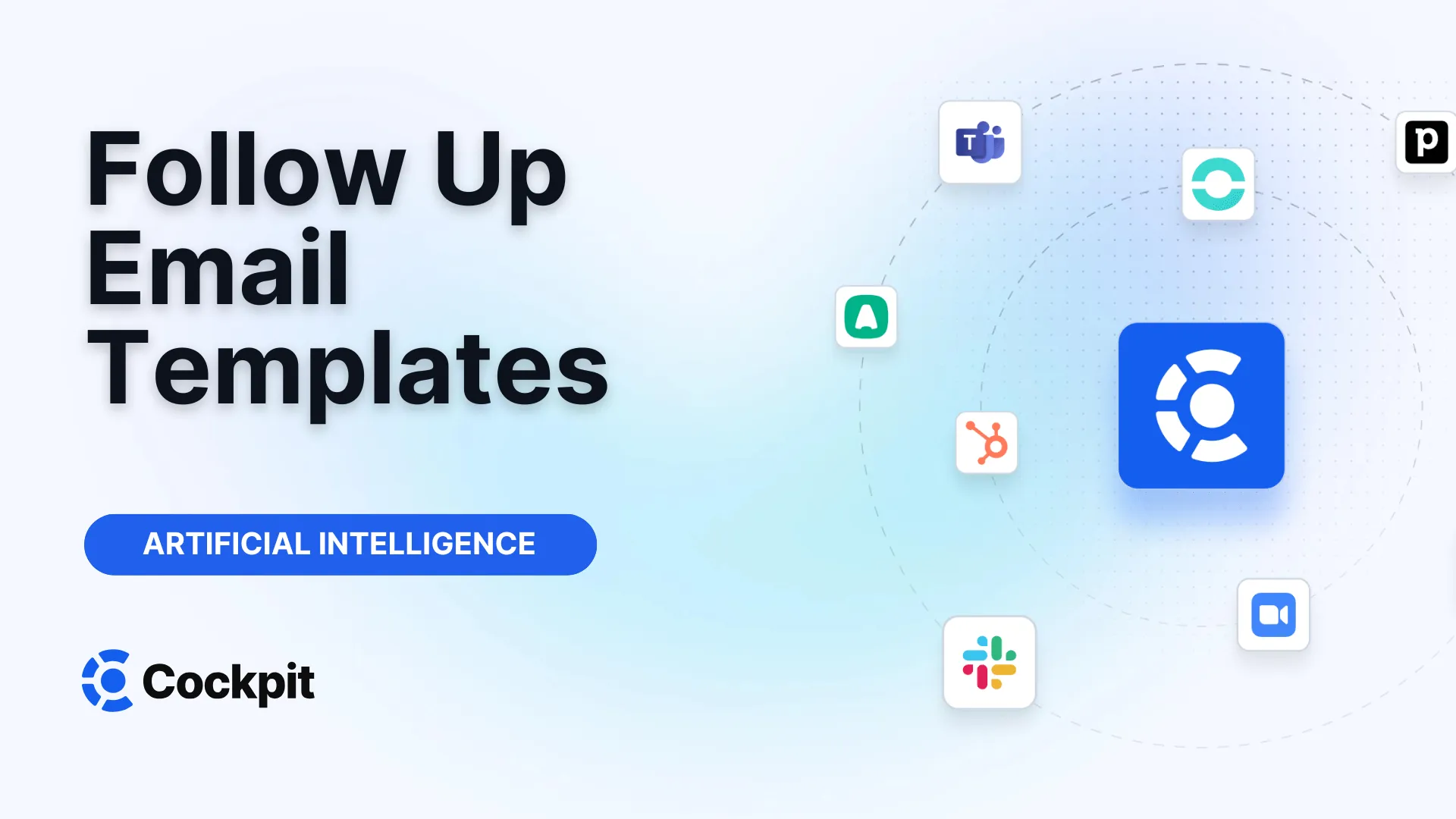Optimize your sales force in just a few clicks

Thousands of sales teams boost their performance with Cockpit. Why shouldn't you?
Explore CockpitSummary
You’ve just wrapped up a week packed with customer calls, product reviews, and team syncs. But when your CEO asks, "What did that lead say about our pricing?" or your product team wants to know how often a feature request came up, you're stuck scrolling through hours of recordings or skimming vague notes.
Sound familiar? This is where traditional note-taking and call recording tools fall short. The real value of your meetings isn’t in the raw video—it's in the knowledge hidden inside those conversations.
In this article, discover how AI meeting search is transforming the way teams explore, analyze, and extract insights from their call recordings—and how tools like Cockpit make it effortless.
Why AI meeting search is a game changer
AI meeting search lets you treat your entire call history like a searchable knowledge base. Instead of rewatching or re-reading calls manually, just ask a question:
- "Which clients mentioned budget issues this quarter?"
- "What were the top objections from prospects last week?"
- "Has anyone talked about switching to a competitor recently?"
This radically improves:
- Time efficiency: No more wasting hours digging for answers.
- Cross-team alignment: Everyone accesses the same source of truth.
- Decision-making: Insights become actionable and data-driven.
The limits of traditional meeting reviews
Most teams rely on one (or all) of the following methods:
- Manual note-taking: Prone to errors, biases, and incomplete data.
- Static transcripts: Hard to navigate, not context-aware.
- Bookmarking or tagging clips: Useful, but limited in scale.
These approaches create information silos and make it nearly impossible to leverage meeting content at scale—especially when dozens or hundreds of calls happen weekly.
How AI meeting search works in practice
Here’s how modern AI meeting assistant tools break down the process:
1. Automatic recording & transcription
Every call is transcribed with high accuracy, identifying speakers, topics, and key moments.
2. Semantic indexing
The tool understands context, intent, and relationships between topics—not just keywords.
3. Natural language querying
You can type questions like "What did John say about onboarding?" or "How many customers asked for monthly billing?"
4. Structured insights
Results come with direct quotes, timecodes, and summaries you can copy, share, or sync to your CRM.
5. Multi-call exploration
Go beyond one meeting—ask across 10, 100, or 1,000 calls. Perfect for trends, patterns, and decision-making.
Real-world examples of usage
📈 Sales team
Find the top three objections from lost deals this month and feed that into sales training or product feedback.
🌐 Product team
Search all user interviews for mentions of a specific pain point or competitor to prioritize roadmap decisions.
✅ Customer support
Pull every call where "account cancellation" was discussed to improve churn analysis and agent scripts.
💼 Leadership
Search across all team calls for key metrics, blockers, or feature feedback before quarterly reviews.
What types of tools offer this functionality
To benefit from AI meeting search, you typically need:
- AI call recording software
- Advanced transcript search engines
- Conversational intelligence platforms
- CRM integrations for data sync
However, most tools only cover part of the puzzle or are designed for enterprise budgets and workflows.
Why Cockpit is the best solution for AI call analysis
Cockpit offers the most accessible and powerful AI meeting assistant built specifically for sales, support, and product teams in growing companies. Here's what makes it stand out:
1. ✨ Instant setup
Go live in 3 minutes with zero tech headache. Works with Zoom, GMeet, Teams, Aircall, and more.
2. 🌐 AI search across all calls
Ask anything, in natural language, across all your conversations—with accurate, contextual answers.
3. ✉️ CRM auto-enrichment
Thanks to Autopilot, insights found through AI search can be synced directly into your CRM fields.
4. 🧠 Custom prompts and summaries
Tailor AI outputs to your team’s needs, whether it's BANT, MEDDIC, or onboarding questions.
5. 🚀 Free plan available
Start using Cockpit without commitment and unlock immediate value from your next call.
Ready to explore your meeting recordings like never before? Try Cockpit for free today.
FAQ
What is AI meeting search?
AI meeting search is a way to ask natural-language questions across your call transcripts and get precise answers instantly, without manual note-taking or scrubbing through recordings.
Can I search across multiple meetings at once?
Yes, Cockpit and similar tools allow multi-call exploration so you can spot trends or retrieve information from dozens of calls in seconds.
Is AI meeting search secure?
Cockpit is fully GDPR compliant and offers enterprise-grade security and data access controls.
Who benefits from AI call analysis?
Sales, product, customer success, and leadership teams all gain strategic value from instantly accessing and analyzing meeting data.
Conclusion
Gone are the days of forgotten meeting notes and endless replays. With AI meeting search, your calls become a living knowledge base—ready to answer questions, spot patterns, and drive decisions across your team.
And with Cockpit, you get the smartest, easiest way to unlock this power today.
Start exploring your calls like never before. Get started with Cockpit for free.