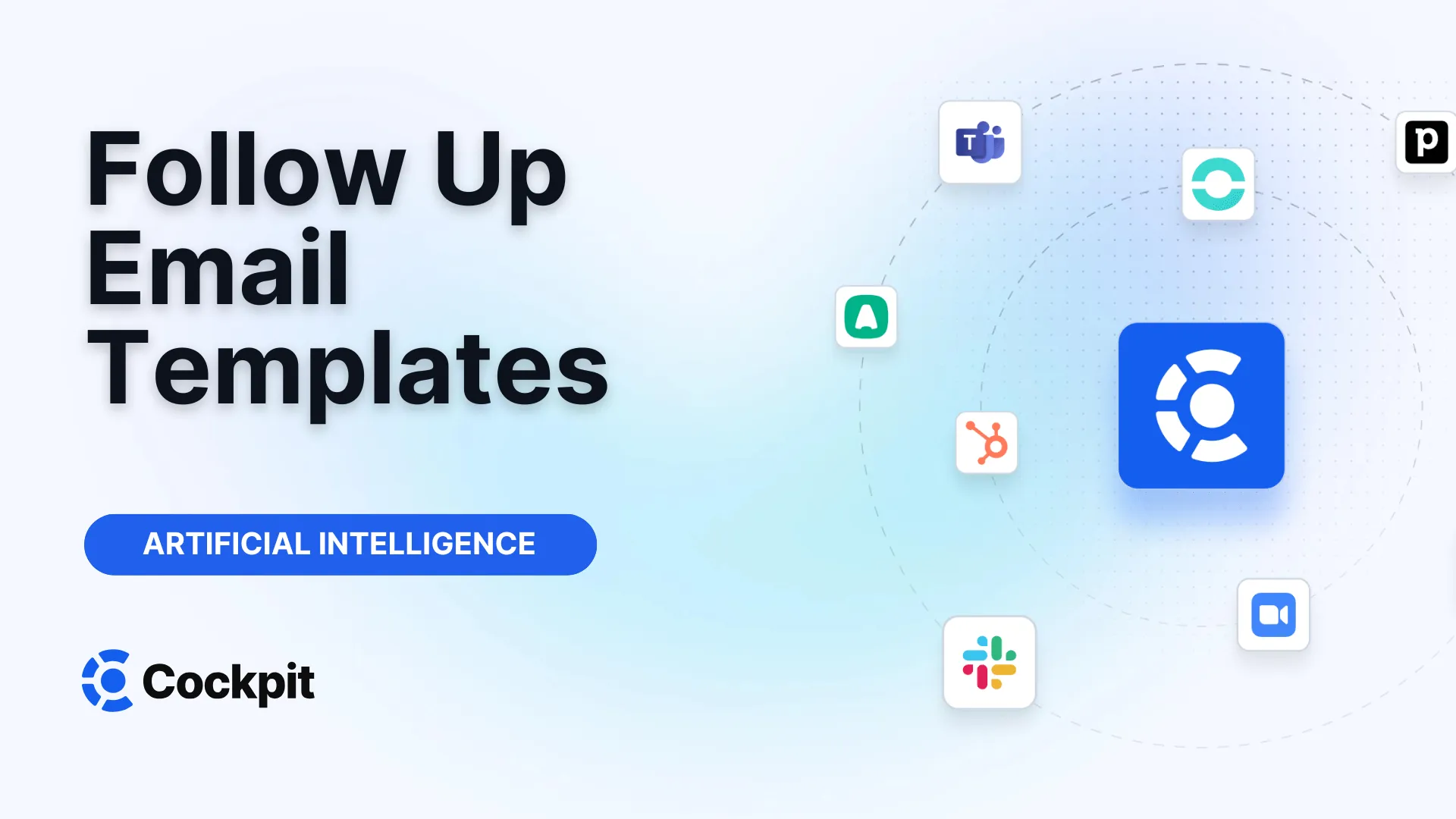Optimize your sales force in just a few clicks

Thousands of sales teams boost their performance with Cockpit. Why shouldn't you?
Explore CockpitSummary
Are you tired of juggling between your meetings and manual note-taking? Are you looking for a way to capture your brilliant ideas without worrying about organization? The era of scribbled notebooks and scattered post-its is over. Today, AI note-taking applications promise to transform the way you work, learn, and create.
But with an increasing offer, how do you find your way? What is the difference between an assistant for your professional meetings and an app to manage your personal knowledge? Which tool is really made for you? If you are looking for a solution to transcribe and analyze your meetings, you are in the right place. If your need is purely personal, we have also explored the best options. Let’s dive together into this guide to find the AI note-taking application that will give you back control over your time and ideas.
What is an AI Note-Taking Application?
An artificial intelligence note-taking application (or AI note app) is software designed to automate and enrich the information capture process. Far more than a simple digital notebook, this tool uses AI to transcribe conversations, generate relevant summaries, extract action plans, and even organize your thoughts intelligently. The goal is simple: to free you from tedious tasks so you can focus on what really matters.
There are mainly two broad categories of tools:
- AI Meeting Assistants: Often used in a professional context, these tools connect to your calls (Zoom, Teams, Google Meet) to record, transcribe, and analyze exchanges. Some, like Otter or Fireflies, involve a "bot" (a virtual participant) in the meeting, which can sometimes intimidate speakers. Others, like our solution Cockpit, work discreetly in the background to capture audio without disrupting the natural flow of the conversation. Their strength lies in their ability to integrate with your ecosystem, notably your CRM.
- AI Personal Note Applications: These tools, like Mem or Notion, are designed to be your "second brain." They help you store, link, and retrieve all your ideas, reflections, and knowledge. AI here suggests connections between notes, assists in writing, and helps retrieve specific information in natural language, transforming your note base into a true interactive knowledge base.
How Did We Select the Best AI Note-Taking Applications in 2025?
Let’s be honest: the AI tool universe can quickly feel like a labyrinth. To save you time and money, we tested dozens of options based on strict criteria, designed to meet real needs, whether professional or personal.
Here are the points we examined for each application:
- Relevance of AI features: Does the tool go beyond a simple "summarize" button? Does it offer accurate transcriptions, action extraction, customizable summaries, or powerful semantic search?
- Availability of a free or trial offer: It is essential to be able to test a tool before committing. We favored solutions offering a free plan or a generous trial period.
- Ease of use and user experience: A good application must be intuitive. Note-taking should remain quick and fluid, whether on computer or mobile.
- Organizational capabilities: Whether tags, folders, bi-directional links, or AI collections, the tool must help you structure information effortlessly.
- Security and privacy: Your notes contain sensitive information. We verified that the tools comply with current standards such as GDPR and are transparent about data management.
- Integrations and language support: The ability to connect to other tools (CRM, Slack, Google Drive) and understand multiple languages and accents is a major asset.
Comparison of the Best AI Note-Taking Applications
To offer you a clear view, we segmented our analysis into two categories: meeting assistants for professionals and note applications for personal organization.
| Category | Application | Ideal for | Key Feature | Free Offer |
|---|---|---|---|---|
| Meeting Assistant | Cockpit | Sales & recruitment teams | Custom CRM synchronization and AI coaching | Free trial available |
| Meeting Assistant | Jamie | Versatility and privacy | Multi-language transcription without bot | Yes, free plan |
| Meeting Assistant | Otter.ai | Real-time team collaboration | Live transcription and integrations | Yes (limited) |
| Meeting Assistant | Fireflies.ai | Conversational analysis | Keyword search and call metrics | Yes (limited) |
| Personal Notes | Mem | Automatic idea organization | "Mem Chat" to query your notes | No, free trial |
| Personal Notes | Notion | Build a complete "second brain" | Relational databases and AI Q&A | Yes (paid AI add-on) |
| Personal Notes | Evernote | AI-assisted note editing | Text cleanup and image search | Yes (limited) |
| Personal Notes | Reflect | Voice note-taking and security | Voice transcription and end-to-end encryption | No, free trial |
AI Meeting Assistants: For Sales Teams and the Business World
These tools are designed to integrate into your workflows and turn your conversations into exploitable data. They do not just take notes; they enrich your business tools and help you sell better and more.
Cockpit: The All-in-One Solution for Sales Productivity
As creators of Cockpit, we designed the platform we dreamed of having. Cockpit is an intelligent meeting assistant that goes far beyond simple transcription. It was designed for sales, recruitment, and customer success teams that seek to eliminate administrative tasks to focus on the human aspect.
Our solution records, transcribes, and summarizes each call, but its real power lies in its ability to automate the enrichment of your CRM. No more double entry! Summaries, next steps, client pain points, and any other custom fields are automatically synchronized within your CRM (such as Salesforce, HubSpot, etc.). Your data is always up to date, reliable, and consistent.
We know that each company has its own methodology. That is why our summaries are fully customizable using templates you can tailor to each type of meeting (discovery, demo, QBR...). Add a business dictionary so the AI perfectly recognizes your technical jargon. Finally, our AI Playbook analyzes your calls to assess adoption of your sales methods, detect objections, and identify key moments, turning every recording into a coaching opportunity.
Expert Advice
CRM integration is the core challenge for sales teams. A good meeting assistant should not just email you a summary. It must feed your CRM with structured and actionable data. This is what ensures a reliable pipeline and efficient follow-up, as your CRM remains the single source of truth.
- Advantages:
- Deep and customizable CRM synchronization.
- Tailored AI summaries using templates.
- Unique coaching features (AI Playbook).
- Intuitive interface and deployment in less than 5 minutes.
- Discreet operation without bots.
- Disadvantages:
- Mainly focused on professional use cases (sales, recruitment).
Jamie: The Versatile and Privacy-Respecting Alternative
Jamie positions itself as an excellent versatile tool, particularly appreciated for its privacy approach. It operates without a bot, capturing audio directly on your device, reassuring participants. Its transcription is high-quality and supports over 20 languages, making it a solid choice for international teams.
Compliant with GDPR, Jamie deletes audio files once transcription is generated, an important security pledge. It produces summaries, transcriptions, and action plans efficiently. Its simple interface facilitates rapid adoption. It is a serious contender for those prioritizing privacy and multilingual support.
- Advantages:
- Works without a bot, preserving conversation flow.
- Supports more than 20 languages.
- Excellent privacy policy (GDPR compliant).
- Disadvantages:
- No video recording offered.
- No mobile app yet available.
Otter.ai: For Real-Time Team Collaboration
Otter.ai is one of the market pioneers and remains a reference for live transcription. Its bot, "Otter Assistant," can automatically join your meetings to transcribe the conversation in real time. This is an asset for teams wishing to follow the discussion in writing or catch up if they join late.
Otter offers interesting integrations with Slack and Google Meet, facilitating note sharing. Its "Otter AI Chat" feature lets you ask questions about your past meetings. However, the presence of the bot can be perceived as intrusive, and speaker identification is not always perfect. The free plan is also quite limited in minutes, quickly pushing users toward a paid subscription.
- Advantages:
- Live transcription during meetings.
- Good integrations with communication tools.
- Disadvantages:
- The bot can disrupt meeting dynamics.
- Editing transcriptions can be tedious.
- Limited language support (mainly English).
AI Note Applications for Personal Organization and Creativity
If your goal is to capture ideas, manage personal projects, or build a knowledge base, this category of tools is made for you.
Mem: For Automatic Idea Organization
Mem presents itself as "the place to store what’s on your mind without having to organize it." Its promise is to let you focus on capture while AI handles the organization. As you add notes, Mem suggests tags and automatically displays related notes, helping you rediscover past ideas.
Its flagship feature, Mem Chat, turns your note base into a personal chatbot. You can ask it questions, request summaries on topics, or ask it to draft content based exclusively on your own writings. It is a true thinking partner. Mem is ideal for those who dislike rigid folder structures and prefer a more organic approach to knowledge management.
- Advantages:
- Intelligent and automatic organization.
- Powerful chatbot to query your own notes.
- Disadvantages:
- No free plan available.
Notion: To Build Your "Second Brain"
Notion is much more than a simple note-taking application; it is a modular workspace. Its flexibility is both its greatest strength and its greatest weakness. You can build complex databases, dashboards, task lists, and personal wikis, all interconnected.
With Notion AI, you can generate text, summarize pages, and most importantly, use the Q&A feature to ask questions across your entire workspace. For note-taking, its strength lies in the ability to create databases where each note can be enriched with multiple properties (tags, dates, relations...). It is the perfect tool for users who like to structure information and build a custom system. Be aware, however, that setup can require an initial time investment.
- Advantages:
- Extreme flexibility and customization.
- Powerful collaboration features.
- Disadvantages:
- Can be complex to master and maintain.
- AI features are a paid add-on.
Reflect: Voice Note-Taking and Security
Do you prefer speaking to writing? Reflect is made for you. This application stands out for its high-quality voice transcription. Simply record your thoughts, and Reflect turns them into clean, structured text. You can then use AI editing tools to rephrase, summarize, or adapt the text.
Reflect also puts a special emphasis on security with end-to-end encryption of your notes, protected by a passphrase known only to you. Its interface, heavily focused on keyboard shortcuts and quick navigation, makes it an efficient tool for those who want to capture and organize their thoughts at lightning speed, confidentially.
- Advantages:
- Excellent voice transcription.
- Enhanced security with end-to-end encryption.
- Disadvantages:
- Some features are somewhat hidden within the interface.
Concrete Benefits of an AI Note-Taking Tool (and Limits to Consider)
Adopting an intelligent note-taker offers immediate benefits, but it is crucial to keep certain points in mind.
Benefits: More Focus and Productivity
The most obvious gain is refocused concentration. In meetings, you can fully devote yourself to active listening and interaction, knowing every word is captured. For teams, this translates to better collaboration and perfect alignment because everyone shares the same source of truth.
Next comes the monumental time savings. No more hours spent replaying recordings, typing reports, or manually updating your CRM. Automating these tasks frees up hours weekly that you can reinvest in higher value activities. Finally, the data quality is greatly improved. Information is structured, complete, and easily accessible, which strengthens your reporting and forecasting.
Beware of Privacy
Using AI tools means entrusting them with data. Before choosing a solution, check its privacy policy. Favor transparent companies, GDPR compliant, that give you control over your data (for example, the ability to delete recordings). For highly sensitive information, consider tools that process data locally or offer end-to-end encryption.
Limits: The Question of Bots and Accuracy
One of the main drawbacks of some tools is the presence of a meeting bot. Although effective, it can create a feeling of surveillance and hinder spontaneity in exchanges. Participants may hesitate to speak freely. That is why "bot-free" solutions that operate discreetly are often preferred in sales or negotiation contexts.
Finally, while AI has made spectacular progress, perfection is not yet reached. Transcription accuracy can vary depending on audio quality, accents, or technical jargon. It often requires a short time for proofreading and correction.
Choosing the right tool is first and foremost about understanding your own need. Are you a salesperson seeking to optimize your sales cycle? A creative wanting to build a second brain? A manager looking to coach your teams? Each application has its specialty. Solutions like Cockpit are designed to deeply integrate into a professional workflow and generate measurable ROI, while others excel in personal knowledge management. Take time to try free versions to find the AI partner that will truly change your daily life.
FAQ on AI Note-Taking Applications
What is the best AI note-taking application?
There is no one-size-fits-all answer, as it depends on your use case.
- For sales and recruitment teams, a solution like Cockpit is ideal because it combines note-taking, conversational analysis, and automatic CRM synchronization for maximum productivity gains.
- For personal knowledge management and creativity, Notion offers unmatched flexibility to build your own system, while Mem appeals with its automatic AI organization approach.
- For privacy first, Jamie or Reflect are excellent choices due to their bot-free operation and strict data policies.
Is there a free version of an AI note-taker?
Yes, most tools offer a free plan or trial period to test their features. For example, Cockpit offers a free trial to discover note automation and CRM enrichment. Notion and Evernote have robust free plans, although AI features are often limited or paid. Otter and Fireflies have free plans generally limited in transcription minutes per month.
How does an AI note assistant handle sensitive information?
Security is a priority for serious market players. Approaches vary:
- GDPR compliance: Most tools operating in Europe, like Cockpit or Jamie, comply with GDPR, ensuring high data protection standards.
- Encryption: Data is generally encrypted at rest and in transit.
- User control: The best platforms allow you to manage and delete your data (recordings, transcripts) at any time.
- Local processing: Some tools (often "bot-free") capture and process audio on your device to limit data exposure.
What is the difference between an "AI note app" and an "AI meeting assistant"?
Although the terms are sometimes used interchangeably, the distinction is important.
- An AI note app is generally focused on the individual and personal knowledge management (e.g., Mem, Notion). Its goal is to help you organize your thoughts and retrieve information.
- An AI meeting assistant is a collaborative tool designed for the professional world (e.g., Cockpit, Otter). Its purpose is to optimize meetings, automate administrative tasks (minutes, CRM entry), and improve team performance.
How do AI tools improve team coaching?
This is one of the most powerful AI applications in a professional context. Tools like Cockpit go beyond transcription by analyzing conversation content. Our AI Playbook, for example, can automatically:
- Detect if a salesperson followed the sales methodology well (e.g., BANT, MEDDIC).
- Identify top subjects discussed, client objections, and recurring questions.
- Create "best moments" playlists (e.g., best objection handling) to share with new hires.
This allows managers to provide objective, data-driven feedback and accelerate onboarding of new employees.