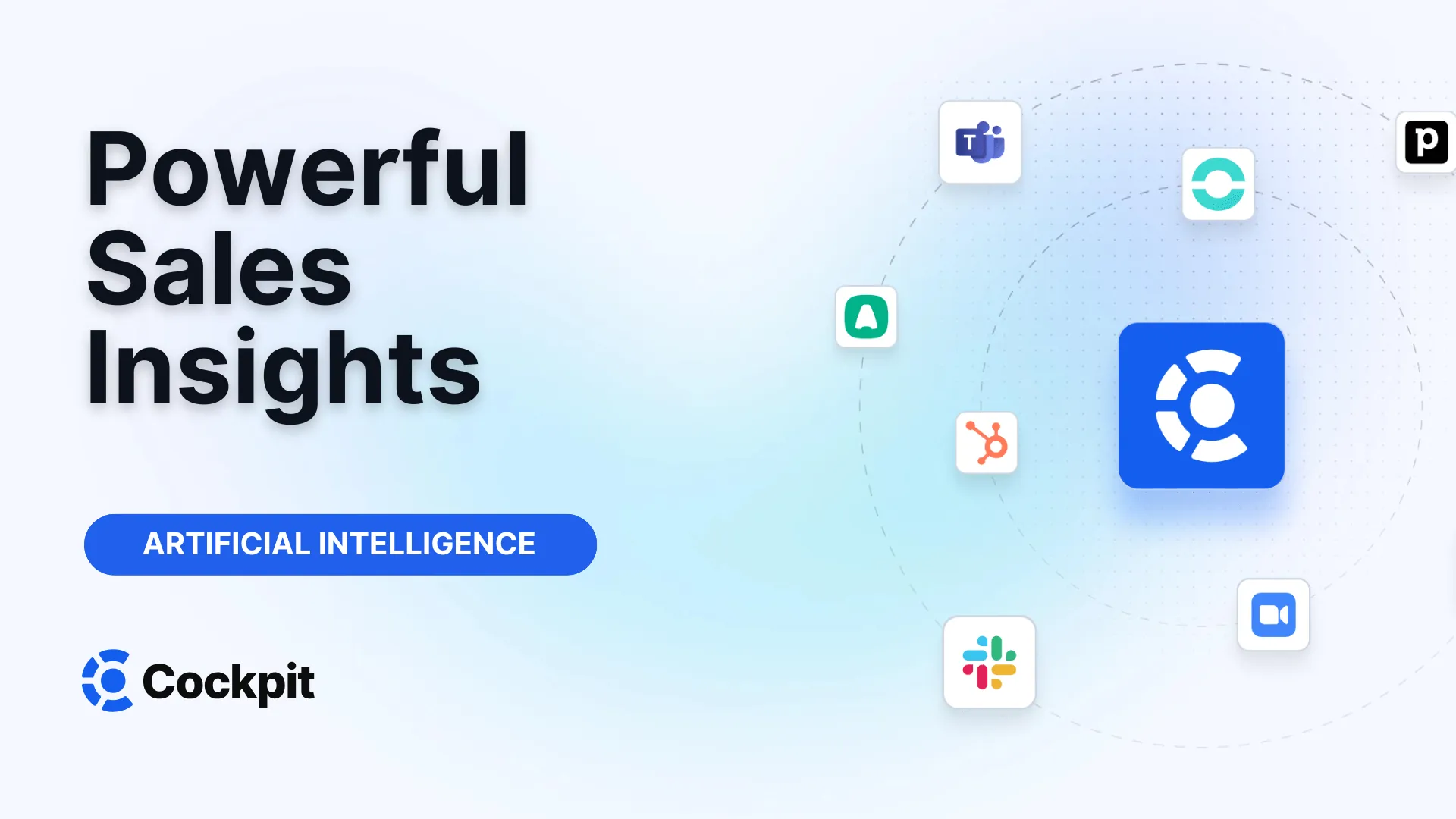Optimisez votre force de vente en quelques clics

Des milliers d'équipes commerciales améliorent leurs performances grâce à Cockpit. Pourquoi pas vous ?Des milliers d'équipes commerciales améliorent leurs performances grâce à Cockpit. Pourquoi pas vous ?
Explore CockpitSommaire
Are you constantly hopping from one meeting to the next and feel like your days are spent running between calls? Do you struggle to stay focused on the conversation while taking comprehensive notes? And how many times has a brilliant idea or a crucial action been forgotten simply because it was not properly recorded? If these situations sound familiar, know that you are not alone. The good news is that there is a solution to transform this chaos into productivity: AI meeting assistants.
These intelligent tools are designed to become your best ally by automating the most tedious tasks. They record, transcribe, and summarize your exchanges, freeing your mind to focus on what truly matters: human interaction. But with an ever-expanding range of options, how do you find your way? Which AI assistant is the best fit for your specific needs? Follow this guide to explore the top options on the market.
Why Use an AI Meeting Assistant?
The explosion in the number of meetings since 2020 (an increase of over 150% according to some studies) has made information management more complex than ever. AI-powered meeting assistants directly address several major challenges faced by professionals.
"My brain can no longer keep up with the pace of meetings!"
An entrepreneur and board advisor recently shared his experience: "My days consist only of meetings... I struggle to recall the context of the last conversation I had with such a company, such a founder, or such a colleague." When calls follow one after another, it is hard to remember important details. An AI assistant acts as an unfailing external memory, allowing you to instantly find out who said what and effortlessly pick up any project’s thread.
"I cannot speak, listen and take notes at the same time!"
This difficulty is universal. Actively participating in a discussion while ensuring that every decision and key point is documented is a real balancing act. For managers, salespeople, or project leaders, this dilemma happens daily. AI removes this burden. It handles transcription and summarization, allowing you to be fully present and engaged in the exchange without the fear of missing crucial information.
"The meeting was great... but nothing happened afterward"
This is the most frustrating scenario: promising ideas arise, everyone agrees, then... silence. Two weeks later, there is only a vague memory of a "next step" that never materialized. AI meeting assistants convert conversations into concrete actions.
By automatically extracting actions to be taken and decisions, these tools create a clear post-meeting roadmap. No more ideas falling into oblivion; welcome to proper follow-up and execution.
Essential Criteria to Choose the Best AI Meeting Assistant
Not all tools are equal or meet the same needs. Before diving in, it is crucial to evaluate candidates based on several key criteria. A good meeting assistant does more than just transcribe; it integrates into your workflow to improve it.
Here is what you should look for:
- Ease of implementation: The tool should connect simply to your calendar (Google, Outlook) and your video conferencing software (Zoom, Teams, Meet) without requiring complex setup.
- Quality of AI features: Transcription accuracy is basic. But also assess the relevance of summaries, key point extraction, and the ability to understand your industry jargon.
- Automation and productivity: The best solutions go beyond simple note-taking. They can automatically join your meetings, prepare agendas, or even draft follow-up emails.
- Organization and collaboration: After the meeting ends, how is information stored and shared? Look for advanced search features, video clip creation, commenting, and secure sharing with your team.
- Integrations: A standalone tool has limited value. Its ability to connect with your other software (CRM, task manager, Slack) is fundamental to automating workflows. For example, automatically sending meeting notes to a client record in your CRM.
- Security and privacy: You entrust these tools with potentially sensitive conversations. Ensure the solution is GDPR-compliant, encrypts data, and has clear policies on the usage of your information.
Expert Advice
One of the first choices to make concerns the presence or absence of a "bot" in your meetings. Some tools use a virtual guest to record, which can sometimes intimidate your interlocutors. Alternative solutions, such as Cockpit or Jamie, operate as a discreet desktop application, preserving a more natural and human connection, particularly appreciated during sales calls or interviews.
Overview of the Best AI Meeting Assistants in 2025
The AI meeting assistant market is rich and varied. Some focus on note-taking, others on in-depth analysis or collaboration. Here is a selection of the most powerful tools, ranked by their strengths.
Fireflies.ai: Ideal for Collaboration and Topic Tracking
Fireflies is one of the most well-known players in the market. It serves as a true knowledge base for your meetings. It transcribes, summarizes, and analyzes every conversation while identifying speakers.
- Key features:
- Custom topic tracking (e.g., "pricing," "competition").
- Sentiment analysis to identify positive or negative moments.
- Statistics on each participant’s speaking time.
- Creation of "Soundbites" (short audio clips) to share.
- Native integrations with CRMs like HubSpot and Salesforce.
- Ideal for: Teams who want an overview of all their conversations and to track specific themes across several meetings.
Otter.ai: The Specialist in Live Transcription
Otter is renowned for its real-time transcription quality. It is perfect for those who need to follow a written conversation as it unfolds.
- Key features:
- Live transcription during the meeting.
- "Otter AI Chat": a chatbot to ask questions about past meetings ("What are my actions for this week?").
- Automatic capture of slides shared during the meeting.
- Creation of "Takeaways" highlighting key points.
- Ideal for: Teams needing live subtitles and who value a conversational approach to retrieving information.
Fathom: The Best Free Option to Start
Fathom has made a name for itself due to its very generous free offering for individual users. It is an excellent entry point to discover the benefits of an AI assistant without financial commitment.
- Key features:
- Unlimited transcription and post-meeting summarization in the free version.
- Automatic generation of summaries and actions.
- Creation of video clips from meeting highlights.
- Formatted copy-paste for easy note sharing.
- Ideal for: Freelancers, small teams, or anyone wishing to try an AI meeting assistant without spending a penny.
tl;dv: The King of Video Clip Sharing
The name tl;dv ("too long; didn't view") says it all. This tool is designed for those who want to avoid watching hours of recordings. It excels at creating short, shareable video snippets.
- Key features:
- Timestamping and manual note-taking during calls to create clips instantly.
- Powerful search that dives into all your transcriptions.
- AI-generated reports that synthesize information from multiple meetings.
- Support for over 30 languages.
- Ideal for: Product teams, UX researchers, and managers needing to share precise meeting moments with colleagues who couldn’t attend.
Krisp and Equal Time: Specialists Focused on Specific Meeting Aspects
Some tools focus on very specific problems.
- Krisp: Its main mission is to improve audio quality. Thanks to AI-powered background noise suppression, it ensures cleaner transcriptions — even if you are in a noisy café. It runs locally on your machine, without a bot.
- Equal Time: This tool focuses on inclusivity. It analyzes each participant’s speaking time and even detects gender to ensure everyone has a chance to speak. It is an excellent ally for companies with strong diversity and inclusion strategies.
The Specialized Solution for Sales and Recruitment Teams: Cockpit
While general-purpose tools are excellent, teams whose performance directly depends on the quality of their interactions (sales, recruitment, customer success) need more. They need a tool that not only takes notes but actively helps them achieve their goals. This is where Cockpit comes into play.
More Than Just a Note-Taker
We designed Cockpit as an all-in-one platform that transforms every conversation into a growth opportunity. Our vision is to connect meeting recording, transcription, analysis, team coaching, and business data updates into a single, seamless workflow. No more juggling five different tools; everything happens in one place.
Features Designed for Performance
Cockpit includes all the standard features of a meeting assistant but takes them further to meet the needs of customer-facing teams:
- Customizable summaries: Don’t settle for generic summaries. Create templates for each meeting type (discovery call, demo, candidate interview) so the AI retrieves exactly the information you need.
- Smart CRM synchronization: We don’t just push a text blob. Cockpit automatically updates specific CRM fields: next step, opportunity amount, objections raised, etc. Your CRM is always up-to-date with reliable and consistent data.
- AI Playbook for coaching: Our AI does more than transcribe; it analyzes. The Playbook evaluates whether your sales methodology (MEDDIC, BANT, etc.) is well followed, detects keywords, and helps managers coach their teams objectively and at scale.
- Follow-up email drafting: Save precious time by letting AI draft actionable follow-up emails based on points discussed during the call.
Note
CRM integration is a major differentiator. A simple connection via a tool like Zapier allows sending raw data, but a native and intelligent integration like the one offered by Cockpit allows deep enrichment. By mapping conversation information directly onto your CRM fields, you ensure unmatched data quality and far more reliable reporting to manage your business.
Who Is Cockpit For?
- Sales teams wanting to accelerate their sales cycle and improve pipeline reliability.
- Customer success teams who want to analyze customer feedback and better prepare renewals.
- Recruitment firms and IT service companies that need to centralize interview histories and automate follow-up within their ATS or CRM.
Comparison Table of Major Tools
| Tool | Ideal For | Bot in the Meeting? | Free Offer | Starting Price (paid, per month) |
|---|---|---|---|---|
| Cockpit | Sales and recruitment teams (CRM & Coaching) | No | Free trial | On request |
| Fireflies.ai | Collaboration and topic tracking | Yes | Yes | $10 |
| Otter.ai | Live transcription and conversational search | Yes | Yes | $8.33 |
| Fathom | Start free (individual users) | Yes | Yes | $15 |
| tl;dv | Video clip creation and sharing | Yes | Yes | $18 |
| Krisp | Audio quality improvement and noise suppression | No | Yes | $8 |
| Fellow | Meeting lifecycle management (agendas, notes) | Yes | Yes | $9 |
| Jamie | Privacy and high-quality notes (no bot) | No | Yes | €24 |
Choosing the right AI meeting assistant can radically transform your way of working. By eliminating administrative tasks, these tools free up time and mental energy so you can focus on what matters most: building relationships, innovating, and making the right decisions. The perfect tool is the one that aligns with your priorities, whether that is simplicity, collaboration, sales performance, or privacy. Do not hesitate to take advantage of free trials to find the gem that will make your meetings more productive and, dare we say, more enjoyable.
FAQ: Your Questions About AI Meeting Assistants
What is an AI meeting assistant?
An AI meeting assistant is software that uses artificial intelligence to automate meeting-related tasks. Its main functions include call recording, audio-to-text transcription, summary creation, identification of actions to take, and synchronizing this information with other work tools such as CRMs or project managers.
Are these tools secure and private?
Security is a priority for most providers. Well-known tools comply with GDPR, encrypt your data, and have transparent privacy policies. Some, like Fellow, publicly display their security audits. Solutions like Cockpit or Jamie, which do not use bots and can delete audio recordings after processing, offer an additional layer of privacy. It is always recommended to verify the security commitments of the provider before making your choice.
Can I use an AI assistant for in-person meetings?
Yes, absolutely. Tools that operate via a desktop application (such as Cockpit, Jamie, or Krisp) are perfect for this. You just need to launch the app on your laptop, place it in the center of the table, and it will record the conversation just like an online call. It can then identify different speakers after a brief learning phase.
Are there truly free options?
Yes. Fathom offers the most comprehensive free plan for individuals, with unlimited transcriptions. Most other tools, including Fireflies, Otter, and tl;dv, offer free plans with certain limitations (minutes per month, number of transcriptions, etc.). It is an excellent way to try the technology. Specialized solutions like Cockpit offer free trials so you can test the impact on your productivity before committing.
What is the best assistant for a sales team?
For a sales team, the best assistant is not just one that takes notes but one that helps you sell more effectively. Platforms like Cockpit or Avoma are specifically designed for this. They offer advanced features such as smart CRM synchronization, call analysis based on sales methodologies, and coaching tools to improve the performance of the entire team.