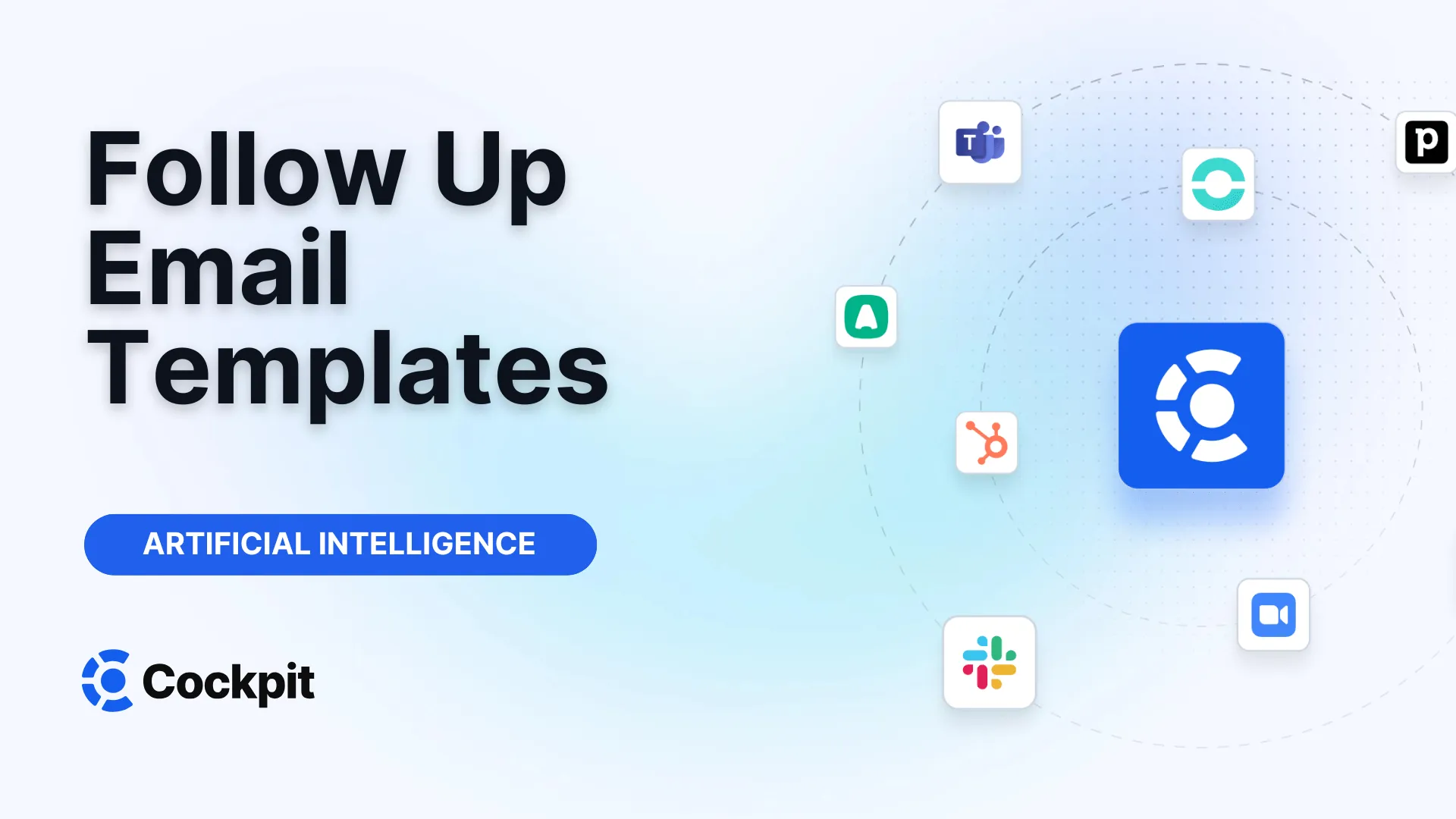Optimize your sales force in just a few clicks

Thousands of sales teams boost their performance with Cockpit. Why shouldn't you?
Explore CockpitSummary
Need to create a video tutorial to explain a complex process? Want to share visual feedback on a project or simply record an important presentation? A screen recording extension, or screenrecord extension, is the tool you need. But how do you choose the right one among the many options available? What features will truly make a difference for your use, whether personal, educational, or professional? And when is a simple extension no longer enough?
Screen recording has become an essential communication tool. It allows you to convey information clearly, concisely, and visually, eliminating the ambiguities often present in written communications. Whether for product demonstrations, training sessions, customer support, or bug reports, the ability to capture what happens on your screen is a major asset. Browser extensions simplify this process to the extreme, making it accessible in a single click, directly from your daily work environment.
Why use a screen recording extension?
The main appeal of a screen video capture extension lies in its simplicity and integration. Unlike heavy desktop software, an extension installs in seconds and integrates directly into your Chrome or Edge browser. This immediate accessibility encourages more frequent and spontaneous use. You no longer need to plan opening dedicated software; the tool is always within reach, in your toolbar.
The use cases are incredibly varied. Teachers and trainers use these tools to create asynchronous lessons, allowing students to learn at their own pace. In the business world, marketing teams create impactful product demos, while developers record bugs to explain them precisely to QA teams. Customer support teams can send personalized tutorials to resolve user issues, significantly improving the customer experience. For personal use, it is an excellent way to save a webinar, record a gameplay session, or help a relative use software remotely.
Key features to look for in a video capture tool
Not all extensions are equal. To make an informed choice, it is crucial to understand the features that distinguish a good tool from an exceptional one. Your choice will depend on your specific needs: a quick recording without frills will not require the same features as a professional training video.
Quality and recording options
The foundation of any good recorder is its ability to capture high-quality image and sound. Here are the key points to check:
- Video source: The tool should let you choose what you record. The most common options are the entire screen, a specific application window, or a single browser tab. The ability to include your webcam simultaneously with the screen is a definite plus to personalize your videos.
- Audio source: A good extension should offer multiple audio options. You should be able to record system sound (for example, audio from a YouTube video), your microphone sound, or both simultaneously. Some tools also allow you to record no audio track at all.
- Resolution: Ensure the tool can record in high definition (HD) for a professional and clear output.
Ease of use and accessibility
One of the main advantages of an extension is its simplicity. Look for tools that offer:
- One-click recording: The ability to start recording instantly from the browser toolbar is essential for a smooth experience.
- No registration required: Many free extensions let you start recording without creating an account, ideal for occasional needs.
- Intuitive interface: Settings should be clear and easy to configure, even for novice users.
Editing and annotation tools
Capturing video is only the first step. To make your content more engaging and understandable, editing and annotation tools are indispensable. Features such as a virtual pen to draw on the screen in real time, the ability to highlight elements, or add shapes can transform a simple capture into a dynamic tutorial. Some more advanced tools, like Screencastify, even offer an integrated video editor in the browser to cut sequences, add text, or merge multiple clips without needing external software.
Live annotation is a real asset to keep your audience's attention. By visually guiding your viewers' gaze, you ensure that the most important points of your demonstration are understood and remembered. It's a simple way to make your videos more professional and effective.
Comparison of the best screen recording extensions
The Chrome Web Store is full of options. To help you see more clearly, here is a selection of popular tools, each with its strengths and weaknesses.
Tool NameAverage RatingNumber of UsersIdeal ForKey FeaturesScreen Recorder (by Erich Behrens)3.8 / 52,000,000+Users looking for a free, fast, no-frills solution.Free, no watermark, no registration, unlimited recordings, simultaneous mic/system recording, auto-save.ScreencastifyN/A (very popular)12,400,000+Education sector and regular content creators.Live annotation tools, integrated video editor, Google Drive integration, view tracking, interactive questions.Screen Recorder (by Grephy)3.1 / 5300,000+Simple and quick recordings with direct download.One-click recording, simple interface, source choice (screen, window, tab), export in .webm format.Screenshot & Screen Recorder Tool4.7 / 5N/A (9.6K reviews)Those who need a versatile tool for both image capture and video.Highly rated, combines image and video capture, editing and sharing options.Vimeo Record4.5 / 5N/A (1.7K reviews)Professionals who want to easily share video messages.Vimeo platform integration, simple sharing via link, video organization.
The Screen Recorder by Erich Behrens stands out for its generosity: it is entirely free, watermark-free, and requires no account. It is the perfect choice for unlimited needs without spending a dime. Screencastify is a much more complete suite, particularly popular in education. Its editing, advanced sharing, and interaction features make it a powerful tool, although the best features are reserved for paid plans. Finally, the Screen Recorder by Grephy is a minimalist alternative that goes straight to the point: record and download, nothing more.
Expert tip
Before starting an important recording, always do a quick test of a few seconds. Check that your microphone is correctly selected and that the volume is appropriate. Also ensure that the video resolution is what you desire. This will save you from having to re-record a long session because of a simple configuration problem.
Free vs. paid tools: which to choose?
Budget is often a central concern. Free tools have made enormous progress and can be sufficient for many uses. However, paid solutions offer features that may prove crucial in a professional context.
Advantages and limitations of free screen recorders
Free solutions, like those presented in our comparison, now offer very solid basic features. The main advantage is, of course, the absence of cost. Many of them, like the Screen Recorder from the earlier section, offer unlimited recording without watermarks, which was once rare. They are perfect for simple tasks: creating a quick tutorial, reporting a bug, or recording a video conference to review later.
Their limitations appear when your needs become more complex. Editing features are often non-existent or very basic. Team collaboration options are limited, and storage is generally local, complicating the sharing of large files. Moreover, technical support is often minimal.
When to move to a professional solution?
Switching to a paid solution or specialized platform becomes necessary when video recording is no longer an occasional task but a core part of your workflow, especially in sales, customer support, or training. If you identify with the following situations, it is time to consider an upgrade:
- You need to analyze the content of your videos: Basic extensions record but do not tell you anything about the content. What if you want to search for a keyword spoken during a 45-minute sales demo?
- You must integrate recordings into your business tools: For a sales team, a meeting recording is only valuable if it is linked to the customer account in the CRM. Manual transfer is time-consuming and error-prone.
- Collaboration and coaching are essential: You want to share conversation excerpts with your team, comment on specific moments to coach a salesperson, or create playlists of best practices.
- Automation is a priority: Writing meeting minutes and updating the CRM manually wastes precious time that could be spent selling.
This is precisely where platforms like ours come into play. We go far beyond simple screen capture. Our AI meeting assistant records, transcribes, and automatically summarizes your sales conversations. It does not just store a video; it extracts its essence. Thanks to features like our Autopilot, key information is structured and synchronized directly into your CRM fields, automating data entry. You move from a simple video file to an exploitable information source that improves data quality, accelerates follow-ups, and provides conversational analytics for objective coaching.
How to install and use your screen capture extension
Getting started with a screen recording extension for Chrome is a simple and quick process that only takes a few minutes.
- Go to the Chrome Web Store: This is the official marketplace for all Chrome extensions.
- Search for the extension: Use the search bar and type “screen recorder” or the name of a specific tool you identified.
- Review the options: Take a moment to read the description, check user ratings, and number of downloads. This will give you a good indication of the tool’s quality and popularity.
- Click “Add to Chrome”: Once your choice is made, click this button. A pop-up window will ask you to confirm the permissions the extension needs (access to microphone, camera, etc.).
- Pin the extension: After installation, click the puzzle icon in your Chrome toolbar to see all your extensions. Click the pin next to your new screen recorder so that it is always visible and accessible with one click.
Once installed, usage is equally simple. Click the extension icon, a small interface will appear. You can choose your options (video source, audio source) then click “Start recording.” The browser will then ask you to confirm which part of your screen you want to share. Once the recording is finished, click the extension icon again or the “Stop” button in the interface to stop it. Your video will then be ready to watch or download, usually in .webm format.
Note
The default video format for many browser extensions is WebM, an open and high-quality format optimized for the web. If you need to convert your video to another format like MP4 for broader compatibility, you will need to use an online video conversion tool or dedicated software.
Beyond recording: conversational analysis for professionals
Recording a meeting or sales demo is good. Fully understanding and leveraging what was said is even better. A video stored on a hard drive is passive data. For sales and revenue operations (RevOps) teams, the true value lies in extracting actionable insights from these conversations. This is the fundamental difference between a simple screenrecord extension and a conversational intelligence platform.
Our solution transforms each interaction into a goldmine of data. Automatic transcription creates a text version of your meeting, making every word searchable. No more wasted time listening to hours of recordings to find specific information. Our customizable AI summaries go further by synthesizing key points, next steps, and decisions made, then syncing them directly into your CRM. Imagine: the meeting ends, and your CRM is already updated, with no manual input.
This automatic data enrichment via our Autopilot / CRM Autofill offers unprecedented visibility into your pipeline. Managers can monitor sales methodology adoption, identify recurring objections, and spot buying signals with in-depth analysis. Coaching becomes objective and data-driven, not based on impressions. You can create playlists of best moments to train newcomers or share success stories with the whole team. It is the logical evolution of screen recording: from passive capture to active intelligence.
Choosing the right screen recording tool depends entirely on your goal. For quick and personal tasks, a free and simple extension will suit perfectly. It offers the flexibility and speed you need without complications. However, if your goal is to improve team performance, optimize sales processes, and transform your conversations into actionable data, it is time to look beyond simple extensions. Platforms like ours are designed to unlock the hidden potential in every interaction by automating tedious tasks and providing insights that drive growth.
FAQ: Your questions about screen recording extensions
What are the essential features of a screen recorder?
Essential features include the ability to choose the video source (entire screen, window, or tab), include the webcam, and capture system and/or microphone audio. A simple interface, quick start, and easy sharing options are also crucial for a good user experience.
Do free screen recorders have watermarks?
It depends on the tool. Historically, this was a common limitation of free versions. However, today, many very popular free extensions, like the “Screen Recorder” presented in our article, offer unlimited recordings without any watermark, making them very competitive for non-professional use.
How can I record system sound and microphone sound simultaneously?
Most quality modern extensions offer this functionality. In the tool’s settings, before starting the recording, you should find audio source options. Usually, it is enough to check the boxes corresponding to “Microphone” and “System Audio” (or “System Sound”) to capture both at the same time.
Is a simple screen recorder enough for my sales team?
For basic tasks, yes. But it will not meet the strategic needs of a high-performance sales team. A simple recording does not provide transcription, summary, or automated CRM integration. To improve productivity, ensure data quality, coach effectively, and gain insights from conversations, a conversational intelligence platform like ours is essential. It transforms raw recordings into strategic information that accelerates sales cycles and improves performance.