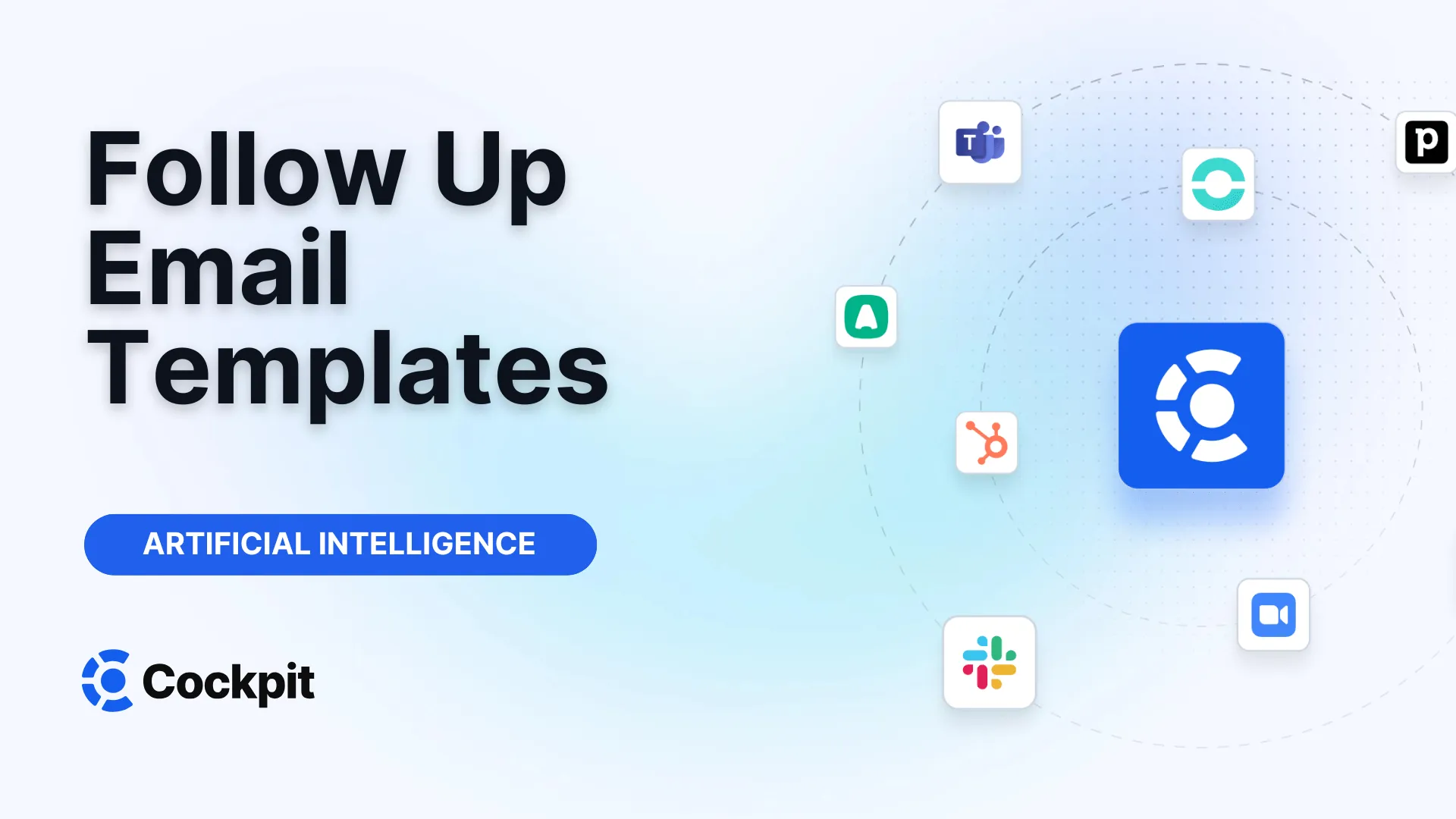Optimize your sales force in just a few clicks

Thousands of sales teams boost their performance with Cockpit. Why shouldn't you?
Explore CockpitSummary
Manual CRM updates, forgotten follow-ups, inconsistent sales processes—sound familiar?
These common issues silently kill sales productivity and leave deals on the table.
Yet, most sales teams don’t realize just how much they can automate with HubSpot workflows.
From lead qualification to post-call follow-ups, smart automation can transform how your team operates.
In this article, we’ll explore the most impactful HubSpot workflows for sales teams, how to set them up, and how to take your automation to the next level.
Why HubSpot Workflows Matter for Sales Teams
Sales efficiency isn’t just a buzzword—it’s a competitive advantage.
By automating repetitive tasks, your reps can focus on what really matters: closing deals.
Here’s what well-designed HubSpot workflows can help you achieve:
- Faster lead response times
- Consistent follow-ups
- Accurate CRM data
- Higher pipeline visibility
- Scalable sales processes
In short, workflows bring structure and speed to your sales motion.
The Limits of Manual Sales Processes
Old-school sales ops rely on:
- Manual note-taking
- Spreadsheets to track follow-ups
- Reps updating CRM fields by hand
These processes are slow, error-prone, and impossible to scale.
Plus, they drain time and kill momentum—especially for fast-moving sales teams.
Automation is no longer a nice-to-have—it's a survival skill.
Top HubSpot Workflows for Sales Teams
Here are the most powerful workflows you can set up today:
1. Lead Assignment Workflow
Automatically assign leads based on territory, industry, or custom rules.
Example: Assign SaaS leads from Europe to Pierre, and those from North America to Emily.
2. Lead Nurturing Workflow
Trigger a personalized email sequence based on lead stage or engagement.
Perfect for re-engaging cold leads or onboarding new prospects.
3. Follow-Up Reminder Workflow
Send internal task reminders to reps after a meeting or call.
No more “forgot to follow up” excuses.
4. Deal Stage Update Workflow
Automatically move deals to the next stage when a condition is met.
Example: When a proposal is sent, move the deal to “Negotiation”.
5. CRM Field Auto-Update Workflow
Auto-fill fields like "Lead Source", "Industry", or "Last Contacted" from form submissions, call transcripts, or integrated tools.
Reduces errors and ensures up-to-date data for better reporting.
Real-Life Use Cases That Drive Results
Here are 3 practical applications that make a measurable impact:
- Auto-create a follow-up task 5 minutes after a sales call ends.
- Send an internal Slack notification when a high-intent lead opens your proposal.
- Update the “Deal Confidence” score based on keywords mentioned in the last call.
These workflows don’t just save time—they help you close more, faster.
Tools That Supercharge Your HubSpot Automation
To go beyond native features, many sales ops teams use complementary tools.
These fall into several categories:
- Data Enrichment Tools – to auto-fill missing fields
- Conversational Intelligence Platforms – to sync call insights to the CRM
- Email & Sequences Automation – for multi-touch follow-ups
- AI Note-Takers – to capture and analyze call data in real time
But not all tools integrate deeply or offer true sales-focused automation…
Why Choose Cockpit to Elevate Your Workflows
Cockpit is built from the ground up for sales teams using HubSpot.
Here’s what sets it apart:
- ✅ Real-time CRM enrichment: Automatically update custom and picklist fields after every call.
- ✅ Auto-generated follow-up emails: Drafted from live call content, not just summaries.
- ✅ Seamless HubSpot integration: No Zapier, no delays—Cockpit writes directly into your CRM.
- ✅ Multi-language transcription & summaries: Support for 125+ languages.
- ✅ Custom prompts for reps: Tailored AI outputs based on your sales methodology.
🎯 Try Cockpit for free and see how automation should really work in sales.
FAQ
What are HubSpot workflows used for in sales?
They automate repetitive tasks like lead routing, follow-ups, and CRM updates—helping reps focus on closing deals.
How do I create a sales workflow in HubSpot?
Use the workflow builder, set a trigger (e.g., deal stage change), then add actions like email sends, field updates, or task creation.
Can HubSpot workflows update custom fields?
Yes—especially when paired with tools like Cockpit, which can update both text and picklist fields automatically.
What’s the best tool to enrich HubSpot CRM automatically?
Cockpit offers the most advanced native HubSpot integration for automatic field updates after every call.
Conclusion
HubSpot workflows are one of the most powerful (and underused) levers in any sales team's tech stack.
But their true power is unlocked when paired with the right tools.
By combining HubSpot’s native automation with Cockpit’s real-time CRM enrichment and follow-up intelligence, you create a sales machine that’s fast, consistent, and data-rich.
👉 Ready to make your CRM work for you? Try Cockpit now – free setup, instant ROI.