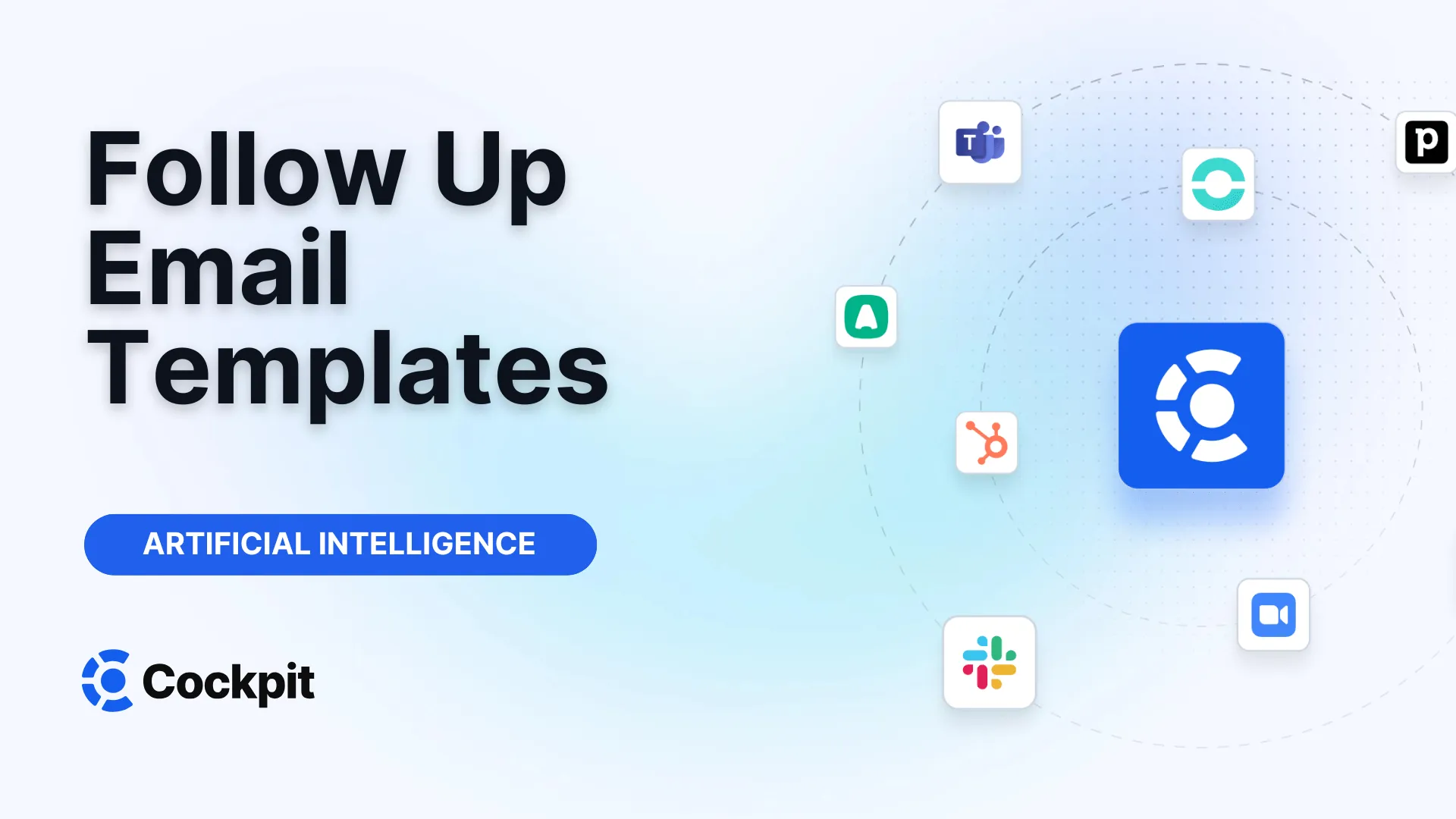Optimize your sales force in just a few clicks

Thousands of sales teams boost their performance with Cockpit. Why shouldn't you?
Explore CockpitSummary
Tired of juggling active listening during meetings and manual note-taking? Do you ever reread your class notes only to find a chaotic mess of disorganized ideas? What if a technology could not only capture every important detail for you but also structure, summarize, and even analyze the information—all for free? Welcome to the world of AI-powered note generators, tools designed to transform the way you learn and work.
What Is a Free AI Notes Generator and How Does It Work?
A free AI notes generator is an intelligent tool that uses artificial intelligence to transform raw information into clear, structured, and actionable notes. Think of it as a personal assistant or ultra-efficient study partner that reads, listens to, and understands content on your behalf. Whether it’s from a long document, an audio file, a conference video, or even just a few keywords, this tool automatically identifies the key points to save you valuable time.
The operation relies on advanced AI algorithms, particularly natural language processing (NLP). The process is usually simple and intuitive:
- You provide the information: This can be a simple copy-paste of text, uploading a document (PDF, Word), linking to a YouTube video, or recording a meeting.
- The AI analyzes the content: The algorithm reads, transcribes, or breaks down the information to understand the context, main themes, key arguments, and important data.
- The AI extracts and structures: It identifies the most relevant concepts and organizes them logically, for example, as key points, summaries, detailed outlines, or even flashcards.
- You receive your notes: Within seconds, you get clean and well-organized notes, ready to be used for studying, meeting preparation, or report writing.
Unlike manual note-taking, where crucial information might be missed or irrelevant details noted, an AI note generator focuses on what truly matters, ensuring more precise and objective information capture.
Key Benefits of Automated Note-Taking
Adopting an AI note-taking tool goes far beyond mere convenience. It represents a true revolution in information management, offering tangible benefits for both students and professionals.
Save Precious Time and Boost Your Productivity
Time is the most limited resource. Spending hours transcribing classes, summarizing research articles, or synthesizing points from a long meeting is time-consuming and often tedious. An AI notes creator automates this process, freeing up hours you can dedicate to higher-value tasks: analysis, strategic thinking, problem-solving, or simply deeper learning. For sales teams, for example, this means less time entering data into CRMs and more time selling.
Improve the Accuracy and Consistency of Your Notes
Human error is inevitable. During manual note-taking, it’s easy to misinterpret a sentence, forget a key detail, or let personal bias influence the transcription. AI, on the other hand, processes information objectively. It extracts facts as they are presented, ensuring greater fidelity to the original content. Moreover, in specific fields, some advanced tools allow adding customized vocabulary.
At Cockpit, we have integrated a custom vocabulary feature to enhance transcription and summary accuracy. By adding keywords, acronyms, or jargon specific to your sector, you train the AI to perfectly recognize your context, guaranteeing notes of unparalleled reliability, especially in technical or commercial environments.
Facilitate Comprehension and Information Retention
Well-structured notes are easier to read, understand, and memorize. An AI note generator does more than just copy and paste text; it organizes ideas hierarchically, highlights important concepts, and can even identify links between different subjects you might have missed. The result? Study or work materials that facilitate review and long-term retention. Instead of merely memorizing facts, you develop a deeper understanding of the material.
Essential Features of a Modern Notes Generator
The AI notes tools market is rapidly expanding. To choose the one that best meets your needs, it is essential to know which features really make a difference.
- Flexibility of input sources: A good tool should not be limited to text. Look for a solution capable of handling a variety of formats: PDF, Word, web pages, audio files, and especially meeting or online class video recordings.
- Customization options: The ability to adjust the output is crucial. The best platforms allow you to choose the language, tone (formal, informal, academic), and length of the generated notes (short summary, key points, detailed outline).
- Quality of summarization: The summary function lies at the heart of these tools. A high-performing generator should be able to distill the essence of a long document into a few impactful sentences or clear points without losing critical information.
- Workspace and editing: Once notes are generated, you should be able to easily modify them. An integrated workspace where you can edit, annotate, highlight, and reorganize your notes is a major asset for personalizing them to your needs.
- Seamless integrations: For professionals, integration with other tools is non-negotiable. The ability to connect natively with platforms like your CRM (Salesforce, HubSpot), your video conferencing tools (Zoom, Teams), or your calendar is what transforms a simple gadget into a powerful productivity lever.
Expert Tips
To get the best results from your note generator, be as precise as possible in your input. If you start with keywords, provide clear context. If you upload a document, ensure it is of good quality. The clearer the input information, the more relevant and accurate the AI-generated notes will be.
Our solution, Cockpit, was designed with these imperatives in mind. Our AI Summary feature does not merely generate notes—it does so from your calls and meetings, with fully customizable templates. Additionally, our Autopilot feature takes integration to the next level by automatically filling your CRM fields with relevant information extracted from conversations, eliminating manual data entry.
Who Can Benefit from an AI Notes Generator?
The beauty of these tools lies in their versatility. Different profiles can derive significant benefits, each in their own way.
User ProfileMain Use CaseKey BenefitsStudentsTurn lectures and textbooks into revision notes.Save study time, better organization, easier exam preparation.ResearchersSummarize academic articles and scientific literature.Speed up literature review, quickly identify key points.Professionals (Sales, Marketing)Capture client meeting details and update CRM.Improve CRM data quality, faster client follow-up, focus on conversation.Project ManagersSynthesize meeting minutes and define next steps.Team alignment, better decision traceability, efficiency gain.Content CreatorsExtract main ideas from videos or podcasts to create scripts.Inspiration, save research time, simplified content repurposing.EducatorsCreate course materials and summaries from various sources.Faster lesson preparation, engaging teaching materials.
User testimonials confirm this. Jane Smith, a student, explains: "The note generator is amazing! I enter a few keywords and it generates detailed, organized notes. It’s a huge help for my studies, saving me a lot of time." John Doe, a sales director, adds: "I used the free note generator to prepare materials for my business meetings, and it worked perfectly. It not only generated detailed notes but also allowed me to present confidently."
For professionals whose income depends on the quality of their interactions—such as sales and RevOps teams—a specialized tool is even more powerful. This is where Cockpit excels: by capturing, transcribing, and summarizing every conversation automatically, it not only saves time but also unlocks strategic insights about buying signals, client objections, and sales methodology adoption.
Choosing the Right Tool: Free vs Paid Options
Cost is often a central consideration, and luckily, many tools offer a free AI notes generator to get started. These free offers are a great way to explore the technology and handle occasional needs.
Free plans generally include:
- A limited number of note generations per month.
- Basic features (text summarization, language choice).
- Limits on file size or type you can process.
However, for regular, professional use or access to advanced features, it is often necessary to upgrade to a paid plan.
Note
Free plan limitations are designed to give you a taste of the tool’s power. For example, NoteGPT offers 15 free quotas per month. This is perfect for trying out, but a professional handling several meetings a day will quickly reach this limit.
Paid plans generally unlock:
- Unlimited use: Generate as many notes as you want.
- Advanced features: Audio and video file processing, CRM integrations, conversational analytics, presentation creation, etc.
- Priority customer support: Get help quickly when needed.
- Team collaboration: Share notes, excerpts, and playlists with colleagues for coaching and onboarding.
At Cockpit, we offer flexible pricing to suit all needs. Our Free plan lets you discover basic features. For professionals and teams, our Pro (€19/user/month) and Business (€39/user/month) plans provide full access to powerful functionalities like Autopilot / CRM Autofill and Insights & Playbook, designed to maximize revenue and operational efficiency.
Attention
When using an AI note generator, especially for sensitive information, always check the tool’s privacy policy. Ensure your data is handled securely and not used for undesired purposes. Professional solutions like Cockpit are built with security and compliance as priorities.
Ultimately, whether you are a student aiming to optimize your revision or a professional seeking to improve your team’s productivity, there is an AI notes generator for you. The technology is here, more accessible than ever, ready to transform the chore of note-taking into a simple, smart, and powerful process. Don’t hesitate to try it and discover how you can learn and work smarter, not harder.
FAQ: AI Notes Generator
Is using an AI notes generator really free?
Yes, many tools—including ours—offer a free plan. These plans are suitable for exploring basic features and occasional use. They usually have limits, such as a monthly quota of notes you can generate. For intensive use and advanced features like CRM integrations or video analysis, upgrading to a paid plan is often recommended.
What types of content can these tools process?
Versatility is one of the great strengths of these tools. Most can process plain text pasted into the app. More advanced versions, like Cockpit, can analyze a wide variety of formats, including PDF and Word documents, web pages, and especially audio and video recordings of your meetings and calls, which is essential in a professional context.
How accurate are AI-generated notes?
The accuracy is very high and constantly improving. AI is designed to objectively identify key points and main arguments from content. For very specific contexts, accuracy can be further enhanced. For example, tools like Cockpit allow adding customized vocabulary (product names, technical jargon) to ensure transcription and summary are perfectly accurate.
Can I integrate an AI notes generator with my other software?
Absolutely, and this is a crucial feature for professionals. The best platforms are built to integrate seamlessly with the ecosystem of tools you already use. Cockpit, for example, connects natively to major video conferencing tools (Zoom, Google Meet, Teams) and CRMs (like Salesforce and HubSpot) to automatically sync meeting summaries and next steps, eliminating manual work and improving data quality.