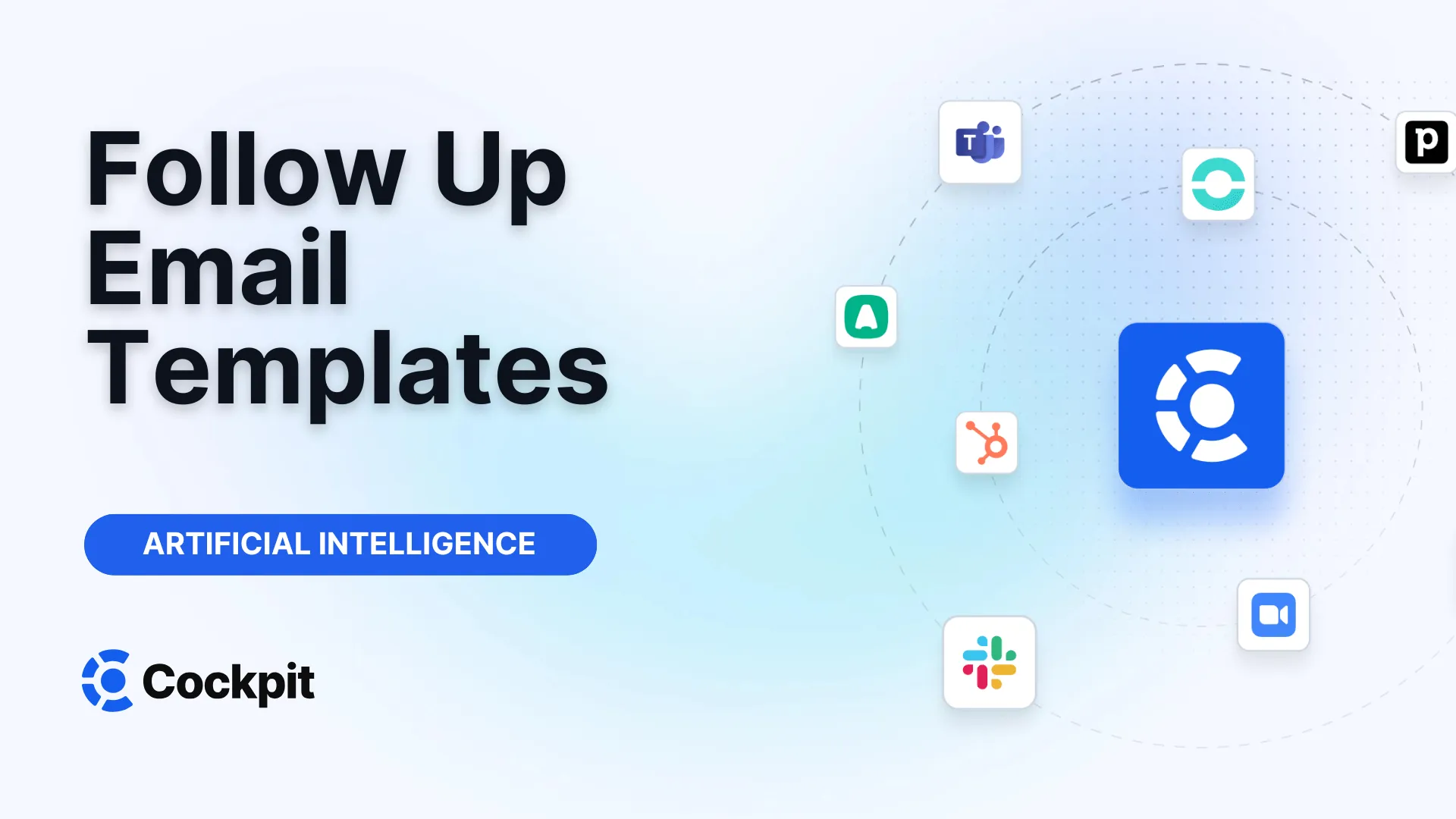Optimize your sales force in just a few clicks

Thousands of sales teams boost their performance with Cockpit. Why shouldn't you?
Explore CockpitSummary
You just wrapped up a sales call—or maybe ten. Now your team needs to extract critical insights: pricing objections, competitor mentions, feature requests, next steps.
But here’s the issue: digging through call recordings manually is time-consuming, frustrating, and highly inefficient.
Whether you’re in sales, customer success, or RevOps, the inability to quickly retrieve key details from past calls leads to missed opportunities, poor CRM hygiene, and a lack of strategic visibility.
👉 In this article, you'll discover how to instantly find specific information in your calls, using AI-powered tools and modern workflows that turn every conversation into a searchable goldmine.
Why Finding Info in Call Recordings Matters
For growing teams, conversations are data—but only if you can access the right part at the right time.
Whether you're:
- Preparing a follow-up email,
- Validating a pricing objection trend,
- Understanding why deals stall,
- Or syncing action items into your CRM…
You need fast, accurate retrieval of information from past conversations. This isn't just a productivity boost—it's a competitive edge.
The Limitations of Manual Review
Traditional approaches like re-listening to recordings or scrolling through raw transcripts fail on several fronts:
- ❌ Time sink: Reviewing a 30-minute call for one detail? Brutal.
- ❌ Inaccuracy: Human memory fades. Manual notes are inconsistent.
- ❌ Scalability issues: Impossible to review 100+ calls across the team.
- ❌ Fragmented data: CRM fields and recordings rarely talk to each other.
That’s where AI-powered call transcript search and conversation intelligence come in.
How to Find Information in Call Recordings — Step by Step
Here’s a modern workflow to extract precise information without wasting time:
1. Auto-record and transcribe every conversation
Use tools that integrate with your calendar and VOIP/visio stack to capture every call and generate high-quality transcripts automatically.
2. Structure the transcript with speaker ID and topics
Clean formatting + speaker separation = easier to search. Bonus if the tool tags key moments (objections, pricing, sentiment, etc.).
3. Use semantic search to ask natural questions
Instead of ctrl+F, use tools where you can type:
"What did the client say about pricing?"
"Were any competitors mentioned?"
"What were the next steps agreed on?"
This is the power of meeting data extraction and AI question-answering.
4. Extract and sync to CRM automatically
The best solutions auto-fill CRM fields (contact info, pain points, timeline, etc.) based on what was said in the call. No more copy-pasting.
5. Analyze patterns across multiple calls
Aggregate insights to surface:
- Common objections
- Frequently mentioned features
- Lost deals by stage or persona
- Competitors most often cited
Real-World Examples
Here’s how teams actually use these workflows:
✅ Sales manager
Wants to check if reps are pushing the new feature. Searches:
“Was the new pricing model mentioned on this week’s calls?”
✅ RevOps
Audits 200+ calls to see how often Competitor X comes up in deals lost in stage 3.
✅ Customer Success
After a churn, searches the client’s full call history for mentions of dissatisfaction or roadmap gaps.
✅ Executive team
Asks the AI:
“What are the most cited blockers from customers in Q2?”
What Kind of Tools Can Help
To achieve this level of intelligence and automation, look for tools that offer:
- AI-powered call transcript search
- Natural language queries across calls
- CRM data extraction and sync
- Call recording integration (Zoom, Meet, Teams, Aircall, etc.)
- Security & data compliance (GDPR, SOC2, etc.)
Avoid basic notetakers. You need conversation intelligence platforms built for scale and insight.
Why Cockpit Is the Best Choice for Your Team
Cockpit turns your entire library of sales and success calls into a searchable, structured source of truth.
Here’s why it stands out:
- 🚀 Best-in-class transcription in 125+ languages, with speaker identification.
- 🔍 Ask Anything: Search with natural questions across all past calls.
- ⚙️ Autopilot CRM Sync: Automatically fills custom fields in HubSpot, Salesforce, and more.
- 🧠 AI Playbook: Analyze method adherence (BANT, MEDDIC…) at scale.
- ⚡ Instant setup: No complex onboarding. Live in 3 minutes.
- 💸 Freemium plan available: Try without commitment.
👉 Stop losing time. Start extracting insights.
Try Cockpit for free
FAQ
How accurate are call transcript search tools?
Top-tier platforms like Cockpit offer over 95% transcription accuracy, making searches reliable and precise.
Can I search across multiple calls at once?
Yes. With AI-powered tools, you can query entire libraries of calls—by rep, deal stage, or topic.
Is this compliant with data regulations?
Absolutely. Ensure the tool you choose is GDPR and SOC2 compliant, and allows easy data deletion/export.
What’s the difference between transcript search and “Ask Anything”?
Transcript search finds words. “Ask Anything” understands meaning—giving you precise answers to complex questions from across calls.
Conclusion
Call recordings are no longer black boxes. With the right tools, they become a living knowledge base—ready to answer any question you throw at them.
You’ll:
- Save time
- Improve CRM data quality
- Uncover insights at scale
- Make smarter decisions
👉 Ready to unlock your team’s full potential?
Try Cockpit for free and turn every conversation into your competitive advantage.