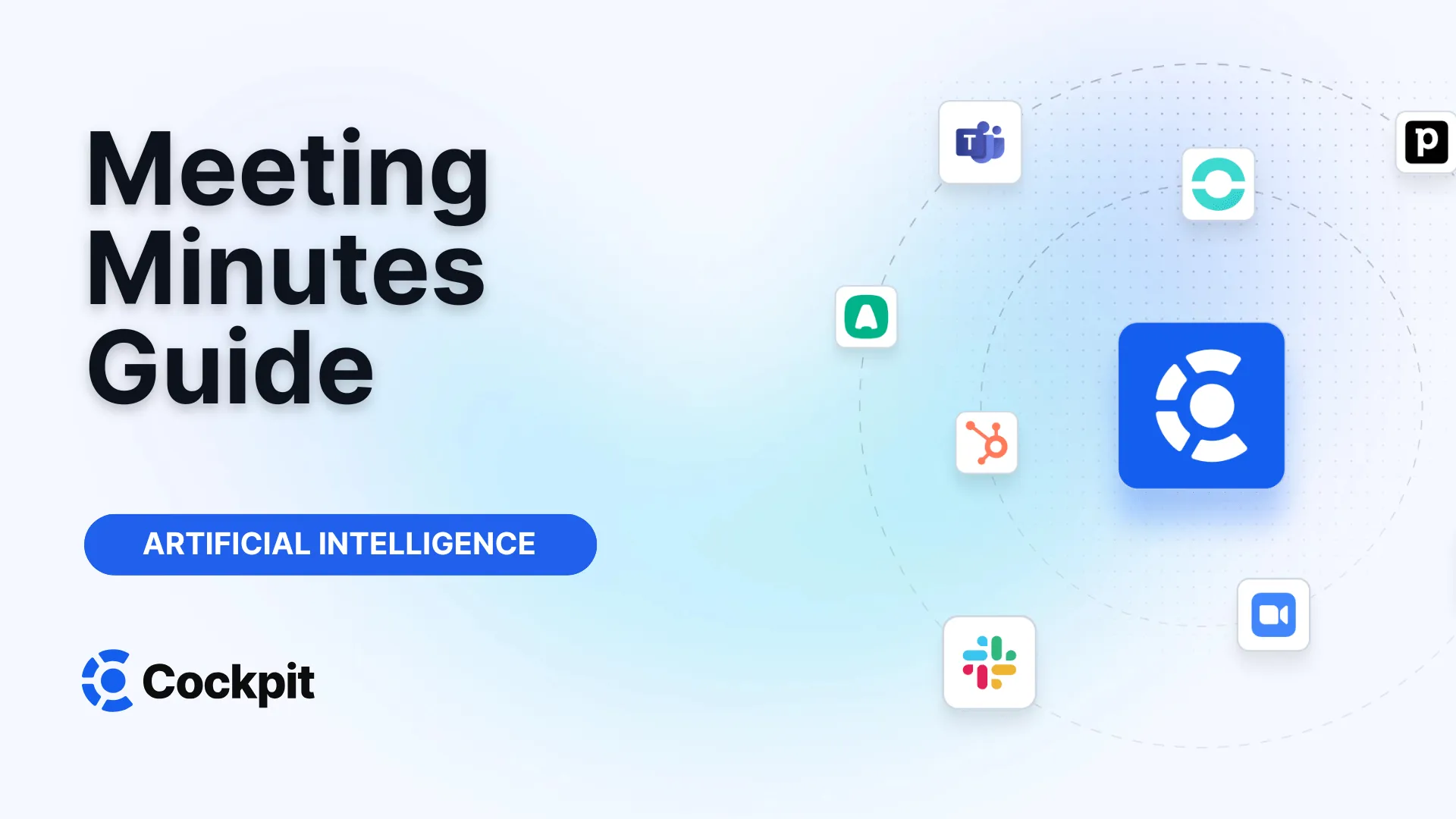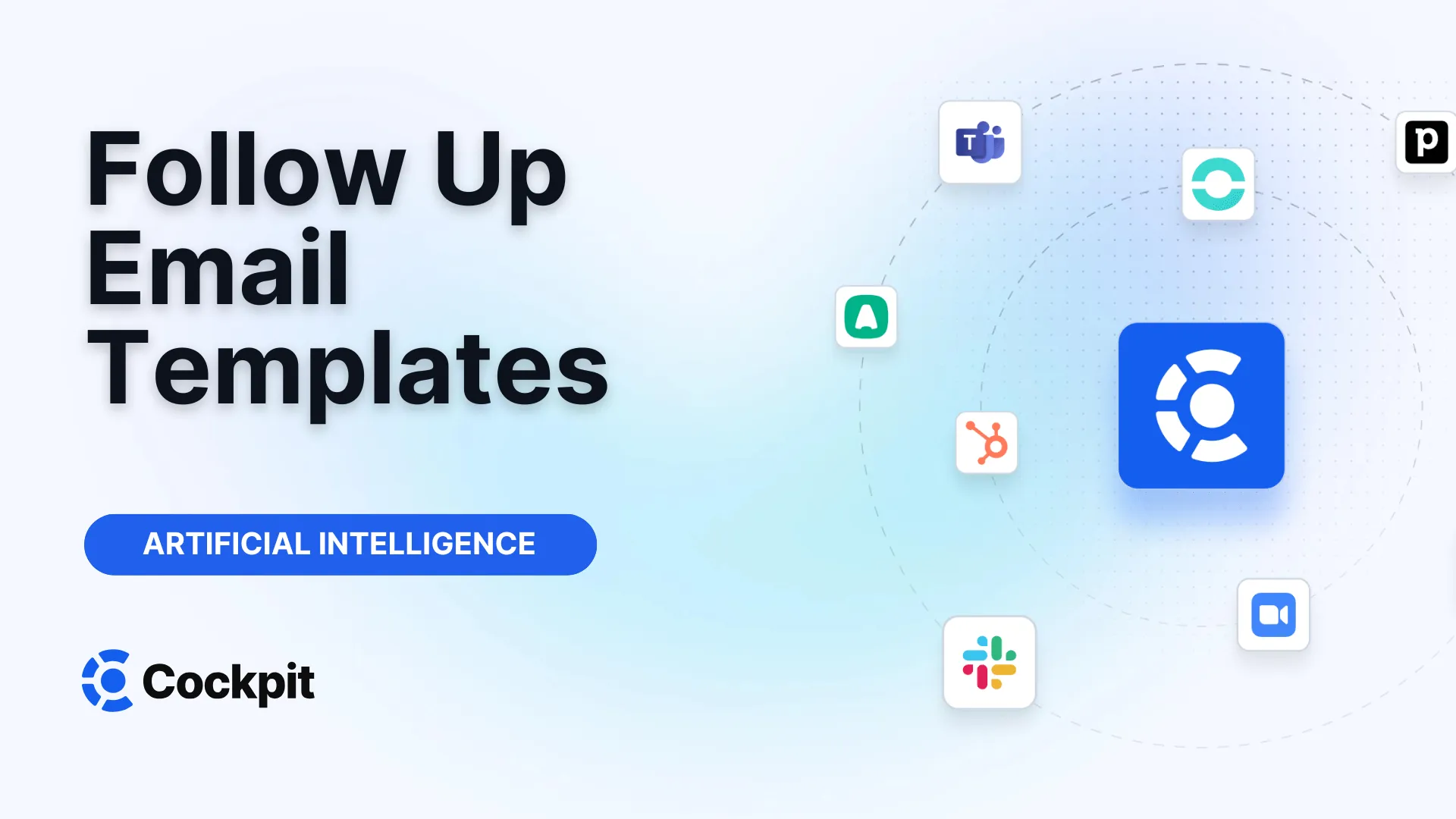Optimize your sales force in just a few clicks

Thousands of sales teams boost their performance with Cockpit. Why shouldn't you?
Explore CockpitSummary
Have you ever left a meeting wondering who was supposed to do what? Or searched for a crucial decision made months ago, without success? Effective meeting management relies on a often underestimated pillar: writing effective minutes. Far from being a mere administrative formality, note-taking during meetings is a strategic skill that guarantees clarity, accountability, and the institutional memory of your organization. But how can you transform this task, sometimes seen as tedious, into a true performance lever? What are the essential pieces of information to capture, and which should be omitted? And how can technology not only simplify this process but also make it smarter?
Why is note-taking during meetings so crucial?
Minutes are much more than a simple summary of discussions. They constitute the official document that records deliberations and decisions made. Their importance is multiple and fundamental to good governance and operational efficiency within an organization.
First, they serve as a historical memory. Well-written minutes provide an indelible trace of past strategies, decisions, and actions. This allows current and future teams to understand the context of decisions, avoid repeating the same debates, and learn from successes as well as failures. It is a valuable guide to ensure continuity, even in the event of staff turnover.
Secondly, minutes are accountability tools. By clearly recording the decisions taken, actions to be undertaken, designated responsible persons, and deadlines, they create a formal commitment. Each participant knows what is expected of them, which eliminates ambiguities and fosters rigorous follow-up. It is a powerful lever to ensure intentions turn into concrete actions.
Finally, these documents play a role in legal documentation and communication. In many organizations, especially boards or official committees, minutes have legal value. They can serve as evidence in case of disputes or audits, attesting that the organization has fulfilled its statutory obligations. They also guarantee transparency by informing absent stakeholders of key developments, ensuring everyone remains on the same page.
The minute-writing process: a 5-step guide
Mastering the art of note-taking during meetings follows a structured process that starts well before the meeting and ends long after it concludes. By breaking this task down into five clear steps, you can guarantee the efficiency, accuracy, and relevance of your documents.
Step 1: Preparation before the meeting
Successful note-taking results from excellent preparation. Never arrive at a meeting empty-handed or without context.
- Study the agenda: The agenda is your roadmap. Familiarize yourself with the topics to be discussed, their order, and the speakers. Use it to create a draft or template for your minutes. This helps you anticipate discussions and structure your notes in real time.
- Consult relevant documents: Review all reports, presentations, or documents attached to the agenda. This preparation gives you the necessary context to understand discussion nuances and accurately capture key points.
- Prepare your materials: Whether using a computer or notebook, ensure everything is ready. Create a minutes template that includes predefined sections: organization name, date, time, location, participants, absentees, etc. If using a computer, always have a pen and paper as a backup.
- List participants: Prepare an attendance sheet or list of expected attendees. This will save you time and allow you to check off names as people arrive, ensuring an accurate record of attendance.
Step 2: Note-taking during the meeting
This is the heart of the process. The goal is not to transcribe everything word for word but to capture the essence of exchanges and concrete results.
- Record basic information: Start by noting the entity name, date, start and end times, and meeting location (physical or virtual).
- Record decisions, not conversations: Your role is not to be a stenographer. Focus on the outcome of discussions. What decisions were made? What actions were agreed upon? Who is responsible for what and by when?
- Be precise about motions: If formal motions are presented, note who proposed them, who seconded them, and the voting result (adopted, rejected, postponed).
- Do not hesitate to ask for clarifications: If a decision is unclear or next steps are fuzzy, politely interrupt to request clarification. It is better to ask in the moment than produce ambiguous minutes. It is your responsibility to ensure the final document is clear.
Expert tips
To stay focused on key decisions and actions, trying to note everything manually can be overwhelming. This is where tools like our AI assistant excel. Let our technology handle the recording and full transcription of the meeting. Meanwhile, you can focus on active listening, understanding critical points, and facilitating clarifications, knowing no detail will be lost.
Step 3: Writing and transcribing after the meeting
The work does not end when the meeting concludes. Formatting your notes is a critical step to create a professional and useful document.
Write the minutes as soon as possible after the meeting, ideally within 24 hours, while discussions are still fresh in your mind. Review your raw notes and organize them according to the template you prepared. Ensure the language is neutral, objective, and concise. The goal is to present facts, not personal interpretation.
Edit the text to remove typos and grammatical errors. Clarity is paramount. A reader who did not attend must be able to understand what was discussed and decided effortlessly. This is the moment to transform a set of notes into a coherent and professional document.
With our AI Summary feature, this writing process is radically accelerated. Instead of spending hours deciphering and synthesizing your notes, you receive an intelligent and customizable summary minutes after the call ends. You can adjust templates to focus on the most important elements for you, whether decisions, objections, or next steps, and get a high-quality first draft instantly.
Step 4: Distribution and sharing of minutes
Before wide distribution, it is best practice to have the draft minutes reviewed by the meeting chairperson. This validation ensures the document faithfully reflects debates and decisions. Once approved, minutes can be shared with participants and other relevant stakeholders.
Use effective and secure sharing methods. Sending via email in PDF format is common, but cloud storage platforms (like Google Drive) or corporate intranets allow centralization and simplified access. For confidential information, ensure the document is marked as such and restrict distribution to authorized persons only.
Step 5: Archiving for future consultation
The lifecycle of minutes concludes with proper archiving. Once officially approved (usually at the next meeting's start), they become an official document. They must be securely and systematically stored, along with the agenda and corresponding meeting documents.
Personal working notes or drafts used during writing should be destroyed to avoid confusion with the official version. Familiarize yourself with your organization’s document retention policy. Some minutes, particularly those of governing bodies, must be permanently preserved.
Structuring your minutes: what to include (and exclude)?
The format and content of your minutes determine their usefulness. Good minutes are detailed enough to be clear but concise enough to be quickly read. The "executive" style, focusing solely on actions and decisions, is often the most effective.
Essential elements
Here is a list of information that should appear in every minutes file:
Category Content to include Header Name of organization/committee, date, start and end time, meeting location. Participants Names of chair and secretary, list of attendees, list of excused absentees ("regrets"). Approval Reference to approval of the agenda and previous meeting minutes. Discussion points For each agenda item: a neutral summary of key points raised, formal motions, and voting results. Decisions and Actions A clear list of decisions made and a summary table of actions to be taken (what, who, when). Next meeting Date, time, and location of the next meeting. Closure Time the meeting was adjourned.
Errors to avoid
To ensure objectivity and relevance, certain elements must always be excluded.
- Direct quotes: Except for formal motions, never quote a participant directly. This may create tensions and distract from the main message.
- Personal opinions and judgments: The secretary is a neutral recorder. Minutes must contain no personal observations, subjective interpretations, or unsubstantiated information.
- Verbatim transcription: Minutes are not a transcript. Avoid detailing the chronological flow of conversations. Focus on outcomes.
- Attributing opinions: It is generally not recommended to associate a participant’s name with a specific opinion expressed during debate.
Warning
Use passive voice to summarize discussions. For example, instead of “John said the budget is too tight,” write “It was noted that the budget seemed tight” or “Concerns were raised regarding the budget.” This technique conveys ideas while maintaining neutrality and protecting individuals.
Technology serving effective note-taking
In the digital age, relying solely on pen and paper is increasingly ineffective. Many tools can facilitate note-taking, such as Google Docs, Notion, or OneNote. However, for teams relying on their meetings to generate revenue and drive operations, a new generation of AI-based tools offers unparalleled advantages.
At Cockpit, we designed an AI meeting assistant that radically transforms the documentation process. Rather than merely helping you take notes, our platform automates the heaviest tasks and enriches data to provide actionable insights.
- Automatic capture and transcription: No longer worry about missing details. Our tool records and transcribes the entire conversation with high accuracy, including recognizing vocabulary specific to your field.
- AI summaries and precise notes: Receive AI-generated summaries, customizable according to your needs, extracting decisions, next steps, and important points. You move from participation to documentation in minutes, not hours.
- Automatic CRM enrichment: This is where the magic happens. Our Autopilot feature not only summarizes the meeting but structures information and automatically updates your CRM fields. Next steps, client objections, buying signals — everything is logged correctly without any manual input. This guarantees flawless CRM data quality and ultra-fast sales follow-up.
By integrating an AI assistant like ours, you do not just optimize note-taking. You improve data quality, accelerate sales cycles, and free precious time for your teams to focus on what they do best: selling and serving your customers.
Handling special cases: Work notes and recordings
It is important to distinguish official minutes from other forms of notes. Personal working notes taken by participants during a meeting are not part of the official record. However, be aware that in some legal contexts, these notes could be requested during discovery. Therefore, it is advisable to destroy raw notes once official minutes are approved and distributed.
Similarly, audio or video recordings of meetings are generally not recommended, except if necessary. If a recording is made, it should be considered temporary data, kept only until minutes are written and approved. Due to the personal information they contain, these recordings must be securely destroyed.
Writing meeting minutes is much more than an administrative task. It is an exercise in clarity, precision, and strategy that supports the performance of the entire organization. By adopting a structured approach, understanding essential elements to include, and leveraging intelligent technologies, you can turn your minutes into powerful management tools, ensuring every meeting produces tangible and lasting results.
FAQ: Should meeting minutes be approved?
Yes, absolutely. For minutes to become the official document of a meeting, they must be formally approved by members. This process usually takes place at the beginning of the next meeting. Participants have the opportunity to review the draft minutes, suggest corrections or amendments if necessary, and then vote for approval. Once approved, minutes become the official and immutable record of the previous meeting’s deliberations, thus ensuring their accuracy and integrity.