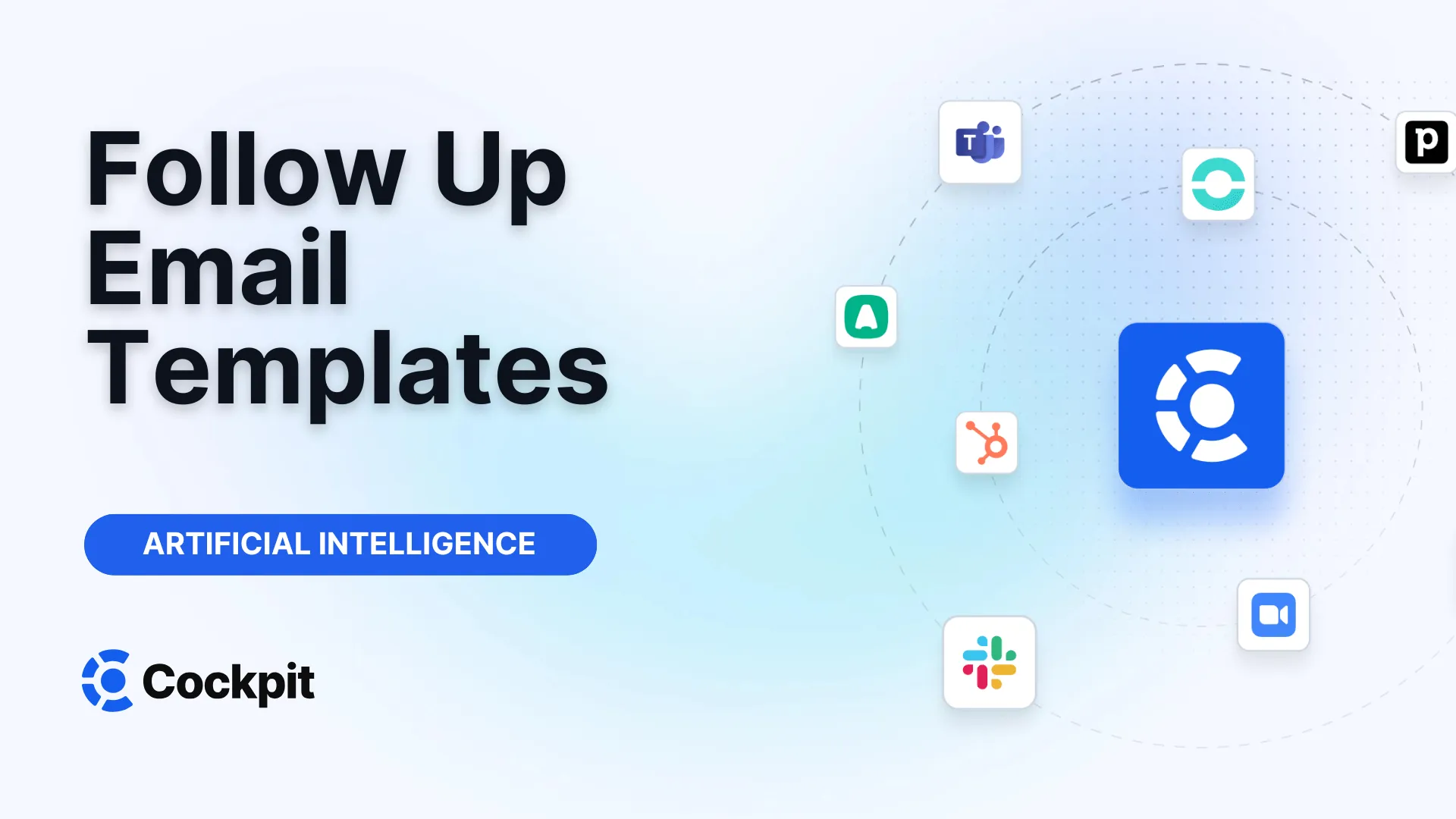Optimize your sales force in just a few clicks

Thousands of sales teams boost their performance with Cockpit. Why shouldn't you?
Explore CockpitSummary
Unlock the full power of your sales data by bridging the gap between your calls and HubSpot.
Introduction
You track emails, you monitor deals, you automate follow-ups. But there’s one blind spot that continues to cost you revenue: what actually happens during your sales conversations.
In HubSpot, calls are often logged, sometimes even recorded—but what’s said in those meetings remains underused, unstructured, and hard to act on.
Yet, these conversations are where real insights happen: objections, competitor names, pricing feedback, feature requests.
This article reveals why conversational analysis in HubSpot CRM is the missing link to smarter sales decisions—and how to unlock its full potential using AI.
Why conversational analysis in HubSpot is crucial
Sales teams generate hours of valuable data each week through calls and meetings. But without structured analysis, that data goes to waste.
Here’s why it matters:
- Calls reveal truth: Prospects share pain points, budget constraints, and timing challenges you won’t find in a form field.
- Your CRM misses nuance: Even with logging, the why behind deal movement is rarely captured.
- Data-driven coaching: Understanding talk ratios, missed opportunities, or recurring objections unlocks better team performance.
Put simply, conversational analysis turns your HubSpot from a tracker into a growth engine.
The limits of traditional CRM tracking
Most sales CRMs—including HubSpot—capture:
- Call logs
- Meeting durations
- Manual notes (often inconsistent)
- Deal stage movements
But they fall short on:
- Contextual insights from the call itself
- Structured objection tracking
- Mentioned competitors or pricing signals
- Keyword trends across calls
Manual input = human error.
Recordings without analysis = wasted potential.
Which is why companies often miss the "why" behind their lost deals.
How AI-driven conversational analysis works
With AI transcription and analysis, your call data becomes searchable, structured, and actionable in 3 steps:
- Capture and transcribe calls
Automatically record and transcribe every sales call in real time, with high-accuracy speech recognition. - Extract CRM-relevant insights
Identify keywords, topics, competitors, objections, next steps, and link them directly to HubSpot properties. - Enrich HubSpot automatically
Sync insights to deals, contacts or custom fields—no more manual note-taking or follow-up errors.
With the right tool, your CRM fields update themselves after every call—freeing your team to sell.
Real-world examples: from calls to CRM insights
Here’s how teams use conversational analysis to drive results:
- Objection tracking: Your sales ops team identifies that “lack of integration” is a growing objection—weeks before it impacts close rates.
- Competitor mentions: RevOps surfaces that one competitor is cited in 40% of deals in early stage. Time to reposition the pitch.
- Follow-up precision: A call mentions “budget review in Q3” → it’s automatically logged into HubSpot for timely nurturing.
- Manager coaching: Team leads detect that low performers speak 80% of the time. Coaching focus = active listening.
Without analysis, this insight is buried. With it, your pipeline becomes predictable and data-rich.
The tools that make it possible
To enable conversational analysis in HubSpot, you typically need tools from these categories:
- Call recorders & transcribers: Automatically capture meetings (Zoom, Meet, Teams…).
- AI transcription engines: Convert speech to high-quality text across languages.
- CRM enrichment tools: Auto-fill or sync insights to HubSpot fields (even picklists).
- Analytics layers: Track talk ratios, objection types, and keyword trends at scale.
But not all tools are created equal—especially when it comes to HubSpot compatibility, field mapping, and picklist handling.
Why Cockpit is the best solution to activate HubSpot conversational data
If you want to unlock conversational analysis inside your HubSpot CRM, Cockpit is built for you.
Here’s why sales teams and ops managers choose it:
- 🎯 CRM-first AI: Native HubSpot integration, with auto-fill for custom fields and picklists.
- 🧠 AI built by sales coaches: Get smart summaries, competitor detection, and objection tagging—right after every call.
- ⚡ Live in 3 minutes: No dev needed, no complex workflows—just plug, sync, and go.
- 🗣️ 125+ languages transcribed: Perfect for global sales teams.
- 🔍 Ask Anything: Turn your entire call history into a searchable knowledge base inside HubSpot.
Cockpit doesn’t just log calls—it turns every conversation into structured CRM intelligence.
👉 Try Cockpit for free and see what your sales calls are really telling you.
FAQ
What is conversational analysis in HubSpot?
Conversational analysis refers to the process of transcribing and extracting key insights from sales calls—like objections, keywords, next steps—and syncing them to HubSpot CRM.
Can I transcribe HubSpot calls automatically?
Yes. With tools like Cockpit, you can automatically record and transcribe calls from Zoom, Meet, or Teams and connect them directly to HubSpot.
How do I update CRM fields from calls?
Using AI-powered tools like Cockpit, you can detect important data points during the call and auto-fill HubSpot fields (including picklists) right after the conversation ends.
What’s the best transcription tool for HubSpot?
For sales teams looking for seamless CRM sync, picklist support, and coaching insights, Cockpit is the best transcription and conversational analysis tool built for HubSpot.
Conclusion
Most teams use only 20% of the data they generate during calls.
By integrating conversational analysis into HubSpot, you unlock the remaining 80%: insights, trends, and real sales intelligence.
And with a solution like Cockpit, that transformation takes minutes—not months.
🚀 Ready to turn conversations into conversions?
👉 Try Cockpit for free