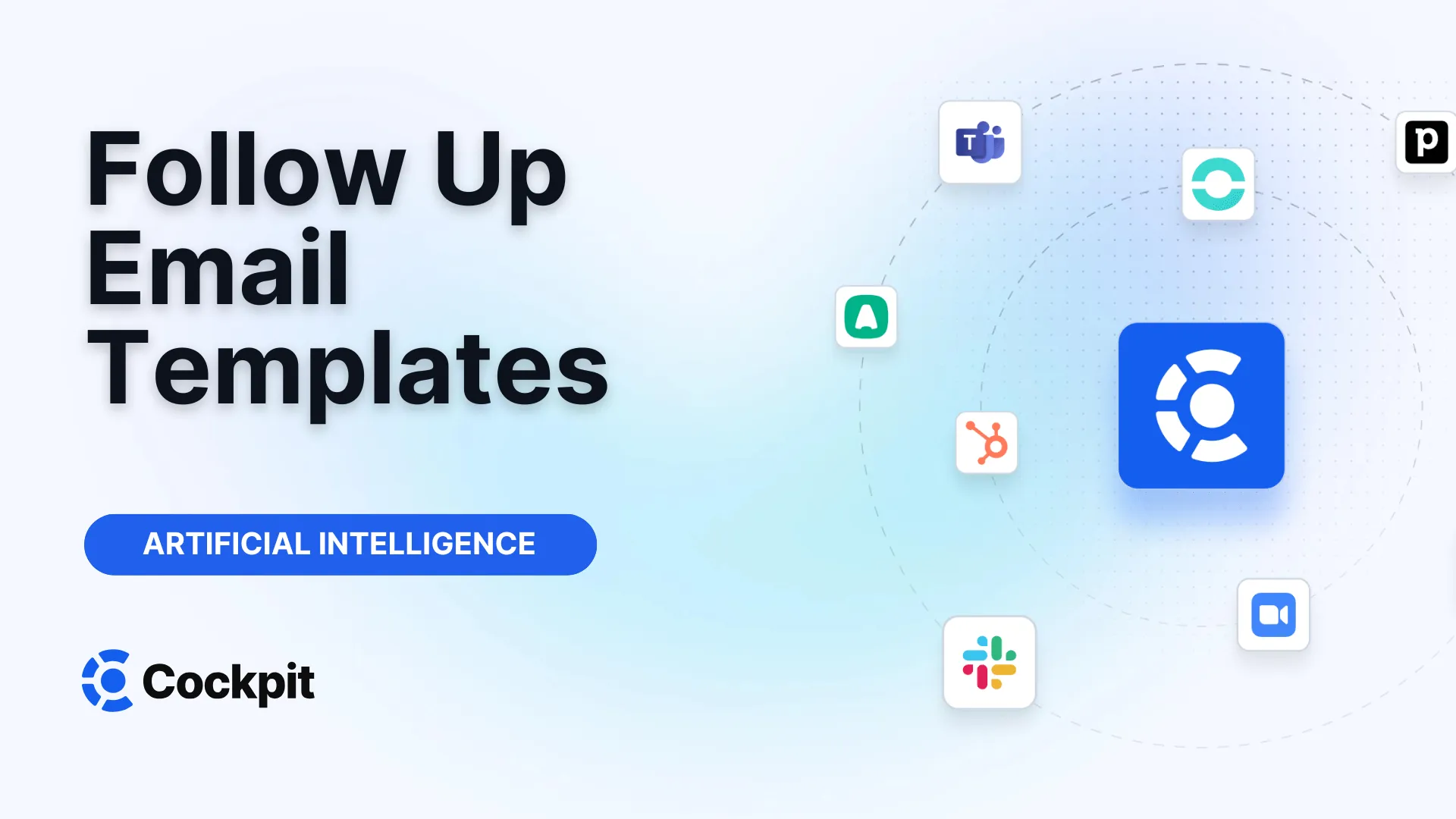Optimize your sales force in just a few clicks

Thousands of sales teams boost their performance with Cockpit. Why shouldn't you?
Explore CockpitSummary
Are you tired of juggling scattered notes after every meeting? Struggling to remember who was supposed to do what and by when? What if a simple structure could turn this chaos into a well-oiled productivity machine? Using a meeting notes template is not just about organization; it is a strategic lever to ensure every minute spent in meetings translates into concrete actions.
A good template helps you stay focused on the conversation rather than figuring out how to organize your thoughts on the fly. It ensures consistency, facilitates information sharing, and holds every participant accountable. Forget the daunting blank page and incomplete reports. Adopt a structured approach so you never miss anything important again.
Why a Good Meeting Notes Template Is Revolutionary
The effectiveness of a meeting is measured not by its duration, but by its results. Yet, without a reliable note-taking system, decisions get lost, actions remain pending, and the same topics are debated endlessly. This is where a meeting notes template changes the game. It acts as a roadmap guiding the note-taker to ensure all crucial information is systematically captured.
The benefits are multiple and immediate:
- Consistency: Each report follows the same format, enabling any team member to easily find information, whether they attended the meeting or not.
- Efficiency: No need to reinvent the wheel every time. The note-taker can focus on active listening and capturing the essentials rather than layout.
- Clarity: A clear structure separates discussion points, decisions made, and action items. No more confusing notes where everything is mixed.
- Accountability: By clearly listing action items with assigned owners and deadlines, the template turns discussions into a concrete, traceable action plan.
- Ease of sharing: A well-structured document is more professional and easier to share with participants and stakeholders, ensuring everyone is on the same page.
Ultimately, using a meeting notes template saves precious time before, during, and after meetings. It’s a small organizational effort for a significant productivity gain.
The Essential Anatomy of an Effective Meeting Notes Template
There is no one perfect template for every situation, but the best share a fundamental structure that ensures no vital information is missed. A robust template must be flexible enough to suit different types of meetings while providing a solid framework.
Here are the key sections a great meeting notes template should include:
- General Information: This header section provides immediate context. It usually includes the project name, meeting date and time, and location or video conference link.
- Participants: A list of present attendees and absentees. This helps to know who received the information live and who needs to be updated.
- Agenda: The list of points to be addressed. A good agenda defines meeting objectives and helps stay on track. Ideally, it is shared before the meeting so everyone can prepare.
- Discussion Points: The heart of the document. For each agenda item, this section summarizes key discussions, arguments presented, and information shared. The aim is not to transcribe everything but to capture the essence of exchanges.
- Decisions Made: All resolutions or final decisions must be clearly stated here. This is a crucial section for project history and avoiding future misunderstandings.
- Action Items: Perhaps the most important part. Each action should detail the responsible person and a due date. This transforms discussion into progress.
- Links and Resources: Space to add links to meeting recordings, shared documents, presentations, or other relevant resources.
Here is an example of a simple tabular structure:
Section Description Example Meeting Title Main objective of the meeting Project Alpha Launch Date & Time When the meeting took place June 14, 2025, 10:00 AM Participants Names of attendees and absentees Present: Alex, Lea. Absent: Mark. Agenda Points to discuss 1. Budget approval 2. Timeline 3. Next steps Discussion Points Notes on exchanges per item Budget: Discussion on license costs. Timeline: Agreement on Q3 deadline. Decisions Final resolutions Budget approved. Deadline set for 09/30. Actions (Who/What/When) Assigned tasks Lea: Send final quote by 06/21. Next Meeting Date and time of next follow-up June 28, 2025, 10:00 AM
Finding the Right Template for Every Occasion
The type of meeting greatly influences the required note-taking structure. A board meeting does not have the same demands as a creative brainstorming session. Adapting your template to the context is key to maximizing its usefulness.
For Formal Meetings and Board Meetings
These meetings require a higher level of detail and formality. Meeting minutes serve as the official record of deliberations. A template for this type of meeting often includes specific sections to record votes (for, against, abstentions) on each motion. Accuracy is paramount because these documents may have legal value. The "Formal Meeting Minutes" template offered by Nifty is a good example, with dedicated sections for tracking previous meeting actions and voting records.
For Team Meetings and Project Follow-ups
Most business meetings fall into this category. The goal is alignment, progress tracking, and issue resolution. Here, the template should focus on clarity and action. Tools like Evernote or simple Excel templates are effective as they emphasize to-do lists and status updates. Excel’s tabular format is particularly useful for tracking who is responsible for what and whether deadlines are met. Collaboration is also essential; templates on platforms like Nifty or Atlassian Confluence enable multiple people to edit the document in real time.
For One-on-One Meetings
One-on-one meetings between a manager and a team member are a privileged moment for communication and development. A note template for 1-on-1 should facilitate transparent dialogue. It should include sections for weekly/monthly achievements, challenges faced, development goals, and discussion points the employee or manager wishes to raise. This creates a valuable history for annual reviews and ensures both parties get the most from these sessions.
For Client and Sales Meetings
In a meeting with a client, every detail counts. Missing crucial information can jeopardize a deal. A template for this type of meeting, such as ClickUp’s, should be structured to capture client needs, objections, buying signals, and agreed next steps. It is also wise to include a field for the call recording link.
However, for sales and RevOps teams, a simple template quickly hits its limits. That’s where more advanced tools come into play. Our platform, for example, goes far beyond a static template. It acts as an AI meeting assistant that records, transcribes, and automatically summarizes your sales calls. No need to lose focus taking notes. Our Autopilot CRM even automatically enriches your CRM fields with key information extracted from the conversation, saving you valuable time and ensuring impeccable data quality.
Expert Tips
For sales meetings, don’t just note what the client says. Note how they say it. What words do they use to describe their problems? Are there hesitations or bursts of enthusiasm? This qualitative information is gold for tailoring your pitch and is often better captured by a full transcript than manual notes.
For Creative and Brainstorming Sessions
For these meetings, the structure needs to be more flexible so as not to stifle creativity. The goal isn’t to document a linear process but to capture a flow of ideas. A visually appealing template like those from Canva, featuring open text areas and spaces for diagrams, can be very effective. Emphasis should be on capturing raw ideas, then sorting them at the end of the session to identify the most promising concepts to turn into action.
Best Practices for Notes That Are Truly Useful
Having the best template is useless if your note-taking method isn’t effective. Here are some tips to turn your reports into powerful productivity tools.
Prepare Before the Meeting
Good note-taking starts before the meeting even begins. Take a few minutes to prepare your document. Fill in the basic information (date, participants) and copy-paste the agenda. This allows you to focus entirely on content from the start of the discussion. Reviewing notes from the previous meeting also helps you get back into context and follow up on outstanding actions.
During the Meeting: Focus on What Matters
The most common mistake is trying to transcribe everything word for word. Your role is not that of a stenographer. The goal is to synthesize.
Listen actively to identify the four key types of information:
1. Key decisions: "We will choose solution B."
2. Concrete actions: Who does what, and by when?
3. Open questions: Points requiring further investigation.
4. Surprising or new information: Anything that changes the current understanding of the project.
Use abbreviations, bullet points, and bold important elements to prioritize information in real time. If the discussion drifts off topic, note it briefly and suggest adding it to a "parking lot" for later. This is where an AI tool becomes a powerful ally. Our solution transcribes the entire call, freeing you from this mental load. You can fully engage in the conversation, ask the right questions, and focus on the client relationship, while trusting no detail will be lost.
After the Meeting: Share and Follow Up
Don’t let your notes gather digital dust. Right after the meeting, take 5 to 10 minutes to reread, clarify, and correct any typos. Make sure action items are clearly and unambiguously formulated. Then share the document with all participants (and relevant absentees) as quickly as possible, ideally within the hour. Quick sharing keeps momentum and ensures everyone is aligned on next steps.
Beyond the Template: Automate Your Meeting Workflow
Meeting notes templates are a crucial first step to structuring information and improving productivity. They bring clarity and consistency where chaos ruled. However, they still rely on manual effort: someone must take notes, synthesize them, then often copy-paste information into other systems like the CRM. This is time that could be devoted to higher-value tasks.
The next evolution in meeting productivity lies in automation. Imagine a world where:
- Every meeting is automatically recorded and transcribed with high accuracy.
- Smart, customizable summaries are generated by AI a few minutes after the call ends.
- Key information, next steps, and buying signals aren’t just identified but automatically synced into the right fields in your CRM.
This is exactly what our platform offers. Our AI Summary feature doesn’t just take notes; it distills the essence of the conversation. And with Autopilot / CRM Autofill, we eliminate manual data entry, one of the most time-consuming and error-prone tasks for sales teams. Your CRM data becomes richer, more accurate, and always up to date, without extra effort on your part. This not only saves time but also provides unprecedented pipeline visibility and enables objective coaching based on real data thanks to our AI Playbook.
Note
Automation does not replace human intelligence—it liberates it. By delegating repetitive note-taking and data entry tasks to AI, you can focus on strategy, client relationships, and closing sales.
Moving from a notes template to an automated solution is like switching from a paper map to a GPS. Both will get you there, but one does it faster, more efficiently, and with far less stress.
Choosing the right meeting notes template is an excellent starting point to regain control of your meetings and maximize their impact. Whether it’s a simple Word document, a shared Excel sheet, or a collaborative template in a project management tool, the key is to adopt a structured approach.
However, to truly boost your productivity, consider the next step: automation. By letting an AI like ours handle recording, transcription, summarizing, and CRM updates, you don’t just optimize note-taking; you fundamentally transform how your team extracts value from every conversation.
FAQ
What is the difference between meeting minutes and meeting notes?
Although the terms are often used interchangeably, they have distinct meanings. Meeting minutes are a formal and official document serving as the factual and legal record of meeting decisions, particularly for boards or assemblies. They are structured, objective, and focus on motions, votes, and resolutions. Meeting notes are generally more informal. Their main purpose is to capture key discussion points, ideas, and especially action items for participants. They are a working tool designed for team productivity and alignment rather than an official archival document.