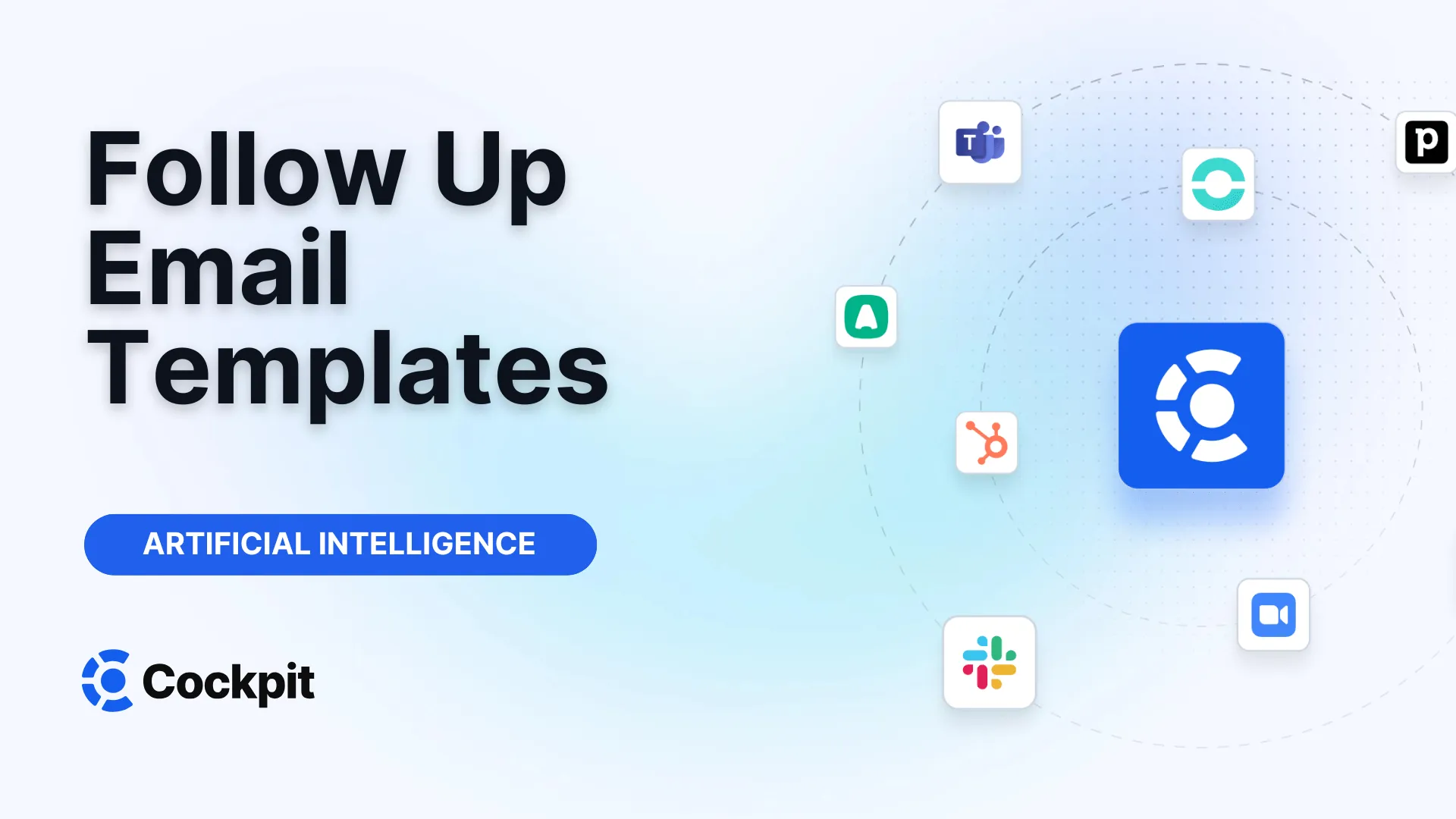Optimize your sales force in just a few clicks

Thousands of sales teams boost their performance with Cockpit. Why shouldn't you?
Explore CockpitSummary
Are you tired of endless emails and drawn-out meetings? Asynchronous video communication has become an essential solution for explaining complex processes, training remote teams, or simply sharing quick feedback. Loom popularized this approach, but is it still the best tool for your needs? Could its limitations be hindering your productivity? Does the five-minute limit in the free version force you to speak at record speed? Are the paid plans too expensive, especially as your team grows?
If these questions resonate with you, you are in the right place. There is a wide ecosystem of screen recording tools, each with its strengths, specialties, and pricing models. Whether you are looking for a fully free option, a sales-focused solution, or a professional video editing suite, an alternative to Loom awaits you.
Why search for a Loom alternative?
Loom undeniably opened the way, but several reasons push users, from project managers to sales teams, to explore other options. Understanding these pain points is the first step to finding a tool that truly fits your workflows.
The main criticism concerns the limitations of the free plan. With recording duration capped at five minutes, it becomes difficult to create detailed tutorials or full product demonstrations without segmenting your message into several videos. This constraint can affect the clarity and flow of communication. For teams, paid plans can quickly become costly. The cost per user adds up, and for large organizations, the bill can be significant for a feature that may seem simple at first glance.
Finally, although convenient, Loom is not free from technical flaws. Users report occasional bugs, app crashes, or audio-video synchronization issues. When relying on a tool for daily communication, this instability can become a major source of frustration. Moreover, the video editing features are very basic, often requiring a second software to polish recordings, which negates the speed advantage.
The best Loom alternatives, categorized by use case
The choice of the ideal tool depends entirely on your goal. A salesperson will not have the same needs as a content creator or internal training manager. We have grouped the best options according to their specialty to help you see more clearly.
For documentation creation and training
These tools go beyond simple recording by helping you structure interactive guides, user manuals, and onboarding journeys.
- Guidde: It is one of the most impressive players in this category. Guidde shines through its ability to transform simple click recordings into comprehensive ""how-to"" documentation. Thanks to generative AI, it automatically creates text steps, descriptions, and even voice narrations in multiple languages. It’s a huge time saver for anyone needing to create standardized operating procedures (SOPs) or training guides. Its free plan is generous, although it adds a watermark.
- Iorad: Similar to Guidde, Iorad focuses on creating interactive tutorials. It captures your on-screen actions and transforms them into a step-by-step guide that users can follow at their own pace. You can enrich each step with text, annotations, and voice-over. It is an excellent solution for creating self-service help guides.
- UserGuiding: If your goal is user onboarding directly within your product, UserGuiding is a more robust solution. It enables you to create interactive guided tours, tooltips, and checklists that appear directly on your website or application. Its ""UG Now"" feature allows you to quickly create shareable interactive demonstrations via a simple link.
- Nimbus Capture: This is an all-in-one tool combining screen capture and video recording. It is very efficient for quickly creating internal visual guides, annotating screenshots, and recording short videos to explain specific tasks.
For sales and marketing
For sales and marketing teams, video is a powerful lever to personalize exchanges, generate leads, and track engagement.
- Vidyard: Designed for B2B teams, Vidyard is a robust platform focused on lead generation. It allows you to personalize videos with the prospect’s name, embed them in personalized landing pages with CTAs (for example, a link to schedule a meeting), and most importantly, track exactly who watched the video and for how long. Its CRM integrations are a major asset to measure video impact on the sales pipeline.
- SendSpark: Excellent for prospecting and email marketing, SendSpark focuses on large-scale personalization. You can create unique video messages for your contacts and track their engagement in real-time, making it a very practical tool to stand out in a crowded inbox.
- Soapbox by Wistia: If you are already using Wistia for video hosting, Soapbox is a natural extension. Its split-screen interface is very effective for sales videos where you want to show both your screen and your face. Editing is simple and intuitive, allowing easy switching between views.
Expert advice
When using video for sales, personalization is key. Mention the prospect’s name, company, and a specific challenge they face. A tool like Vidyard or SendSpark makes this personalization easy and provides data to know whether your message has been received and viewed.
For advanced editing and content creation
If your needs go beyond simple recording and require editing, animations, or text overlays, these tools are made for you.
- Veed.io: Veed positions itself more as an online video editor than a simple recorder. It is incredibly user-friendly and perfect for marketing teams or content creators needing to quickly add subtitles, text overlays, animations, or cut sequences. It works entirely in-browser, without any installation required. The free plan adds a small, non-intrusive watermark.
- Camtasia: This is a professional-grade tool, often recommended by audiovisual experts. Camtasia is a complete editing suite offering total control over your recordings. It allows high-resolution (4K) recording from multiple sources (screen, webcam, microphone) and provides advanced features like cursor editing, animations, transitions, and interactive quizzes. Its pricing model is based on a one-time license, which can be cost-effective in the long run.
- Screen Studio: Specifically designed for macOS users, Screen Studio is renowned for the “cinematic” quality of its recordings. It automatically adds zooms and smooth movements to highlight important areas on the screen, making product demos incredibly professional without the need for editing effort. One of its major advantages is offline functionality, ideal for on-the-go usage.
For quick and free recordings
Sometimes, you just need to send a quick video without fuss, registration, or payment.
- FreeBoomShare: This is the very definition of simplicity. Totally free, no registration, no watermark, and no limits. It is an ultra-light, fast tool, perfect for sharing quick feedback or recording a bug. It even includes AI features similar to Loom.
- ScreenRec: Another excellent free option. ScreenRec is very lightweight and focuses on one thing: recording your screen and instantly sharing a link. It is not rich in features but hard to beat for speed and simplicity.
- Clip by ClickUp: If you already use the ClickUp ecosystem, Clip is a minimalist, efficient option. It is designed for quick “over the shoulder” recordings to clarify a task or a request without typing a long message.
Note
Free tools are great for occasional needs but often lack collaboration features, centralized storage, and customer support. For regular professional use, investing in a paid plan of a more complete tool is often justified by the time saved and additional functionalities.
Beyond recording: Conversational intelligence for sales teams
Screen recording tools are perfect to show something asynchronously. But what happens when the conversation happens live? Sales calls, product demos, and client meetings are gold mines of information often lost as soon as the call ends. That is where simple screen capture reaches its limits.
Some tools, like Fireflies.ai, have started filling this gap by transcribing and summarizing meetings. But for teams whose income depends on these conversations, you need to go further. It’s not just about knowing what was said, but understanding what it means and making it actionable.
This is precisely our mission. As an AI meeting assistant focused on revenue, we transform your sales conversations into actionable insights. While Loom helps you send a message, Cockpit helps you analyze the conversation you just had.
We automatically record, transcribe, and summarize every customer interaction. But our real strength lies in enriching and updating your CRM. Our Autopilot / CRM Autofill feature structures key information from your calls and automatically fills standard and custom fields in your CRM. No more manual note-taking or incomplete CRM data.
Our customizable AI summaries sync directly with your CRM, ensuring the entire team has a clear view of next steps. Additionally, our Insights & Playbook module analyzes conversation trends, detects buying signals, identifies objections, and tracks your sales methodology adoption. It is an objective and powerful coaching tool to help your salespeople improve continuously. For sales teams, this is not just a Loom alternative; it is an evolution in managing the entire sales cycle.
Comparison table of the main alternatives
Tool Ideal for Key feature Pricing model Cockpit Sales meeting analysis Automatic CRM autofill and insights Freemium, Subscriptions Guidde Documentation and training AI-powered automatic guide generation Freemium, Subscriptions Vidyard Sales and B2B marketing Engagement tracking and CRM integrations Freemium, Subscriptions Veed.io Quick editing and social content User-friendly online video editor Freemium, Subscriptions Camtasia eLearning training and professional editing Complete video editing suite One-time license Screen Studio Product demos (macOS) Automatic zooms and movements Paid FreeBoomShare Quick and free recordings Totally free, no registration Free
Choosing a Loom alternative is not just about finding a simple replacement. It is an opportunity to adopt a tool that integrates more deeply into your workflows and solves more specific problems. Whether you need to automate your documentation creation, boost your sales campaigns with personalized videos, or extract strategic information from your customer calls, there is a solution designed for you. The perfect tool is not just a screen recorder; it is an accelerator for your communication and, ultimately, your growth.
What is the best free Loom alternative?
The ""best"" free alternative depends on your priorities. If you want absolute simplicity without any constraints (no registration, no watermark, no time limit), FreeBoomShare is an excellent choice. It is ultra-light and does exactly what is expected. For a slightly more established option with instant link sharing, ScreenRec is also a solid and well-regarded solution. However, if you need more advanced features, you can turn to free plans of tools like Vidyard or Guidde. Keep in mind that these free plans have limitations, such as a maximum number of videos stored (Vidyard) or adding a watermark (Guidde), but they provide access to a richer feature ecosystem that you can unlock by upgrading to a paid plan if your needs evolve.